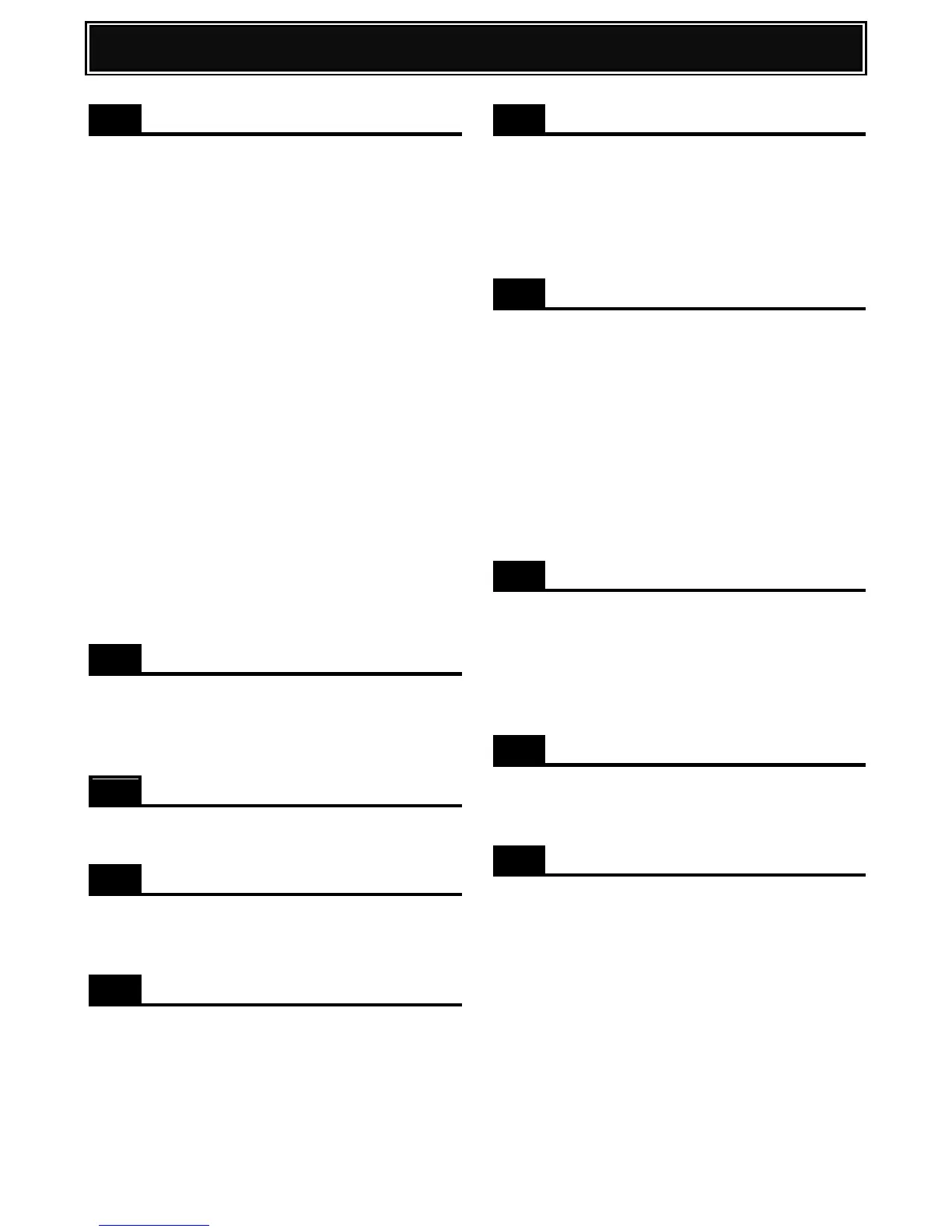Controller soft switch setting:-
Ethernet Speed Auto
negotiation:-
0 = Enabled, 1 = Disabled
0 = 100Base TX, 1 = 10Base T
Ethernet 100/1000 Link Speed:-
0 = 100Base TX, 1 = 1000Base T
Maintenance notification
setting by Printer MIB:-
0 = Enabled, 1 = Disabled
Display toner remaining
(Status):-
0= Disabled, 1 = Enabled/Display
LCD character display font:-
Continuous print mode for OSA
(job queuing for external
accounting):-
0 = Job Queue Disabled
1 = Job Queue Enabled
Export/Import Filing Data
Document filing data backup
SDRAM read/write test (ICU)
LSU Writing Adjustment/Test
LSU test (Polygon & BD signal check)
LSU position adjustment (CMYK)
HDD partial read/write check
HDD read/write check (all areas)
Smart (HDD) self diagnostics test (must be
FAT32 formatted)
Smart (HDD) self diagnostics error log
(FAT32 formatted)
HDD format (excluding system &
operation manual area)
Job completion list deletion (with job log)
Document filing data deletion
Enable/disable auto format for HDD
HDD format (manual area only)
CCD Operation & Adjustment
Shading correction data display
Shading correction execution (force)
CCD gamma & colour correction auto
adjustment
SIT chart patch density list display
CCD gamma & colour correction (reset)
Print engine colour balance
Standard target colour calibration set-up
(service)
Standard scanner target reset (Service)
Colour Balance setting (Factory Mode).
Self print test (Colour mode)
Engine colour balance patch print mode
Printer self print test (PCL)
Printer self pint test (PS)
Adjustment pattern print (Sim46-21)
LCD Operation & Adjustment
LCD touch panel adjustment
LCD touch panel adjustment result display
Operation panel key input test
Fax Control Settings & Adjustments
Country code default set (Fax)
Fax PWB controller memory check
Fax signal line check (Max level)
Fax signal line check (Soft SW setting)
Fax list print (confidential registration)
Fax memory printout (all data)
Fax signal line check (Soft SW setting)
Voice signal check (line/speaker 300bps)
Voice signal check (line/speaker 300bps)