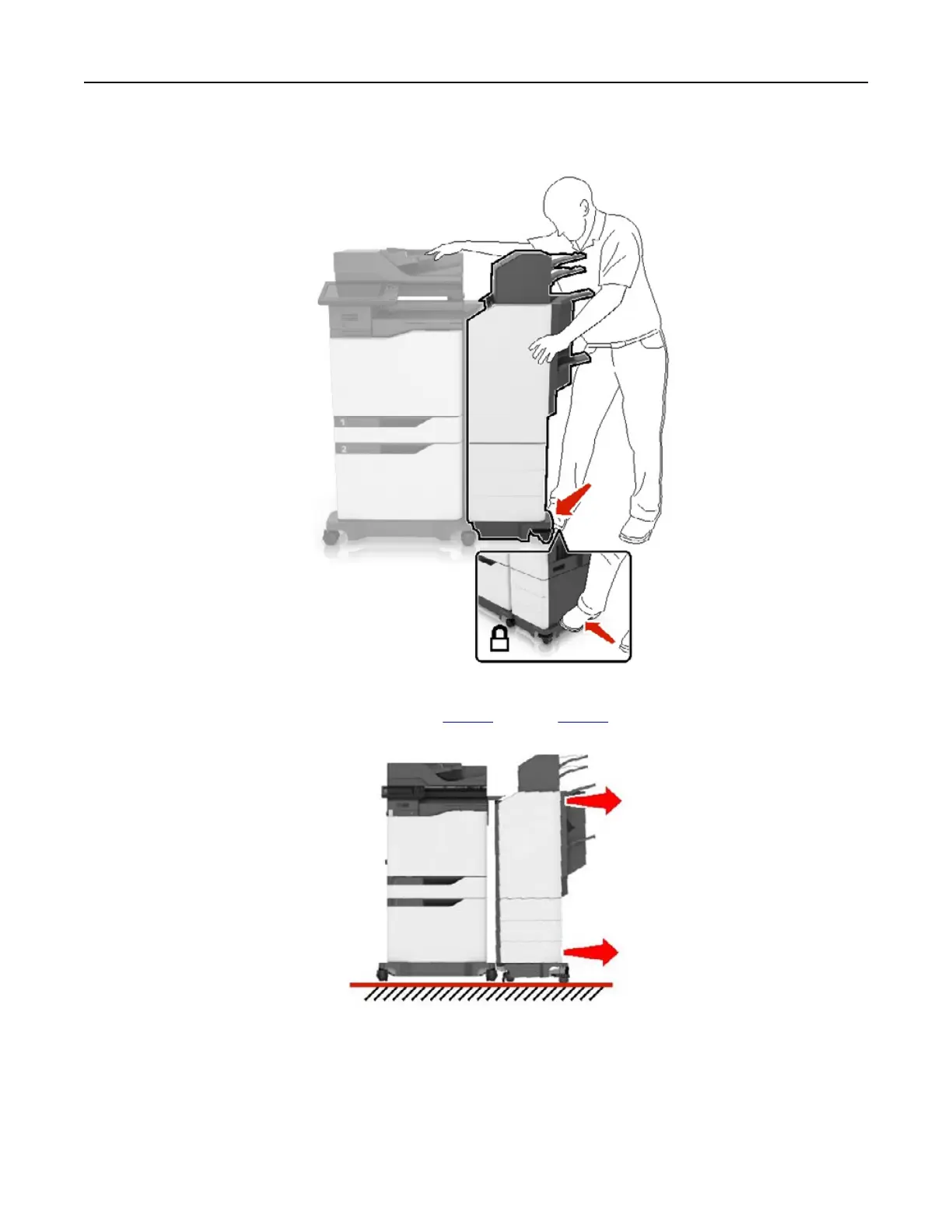14 Push the finisher to the printer by applying pressure at the bottom of the finisher until it clicks into place.
Check if the finisher and printer are properly locked by pulling hard the finisher away from the printer. If the
finisher detaches from the printer, then repeat
step 13 through step 14 until they are properly locked.
Upgrading and migrating 272