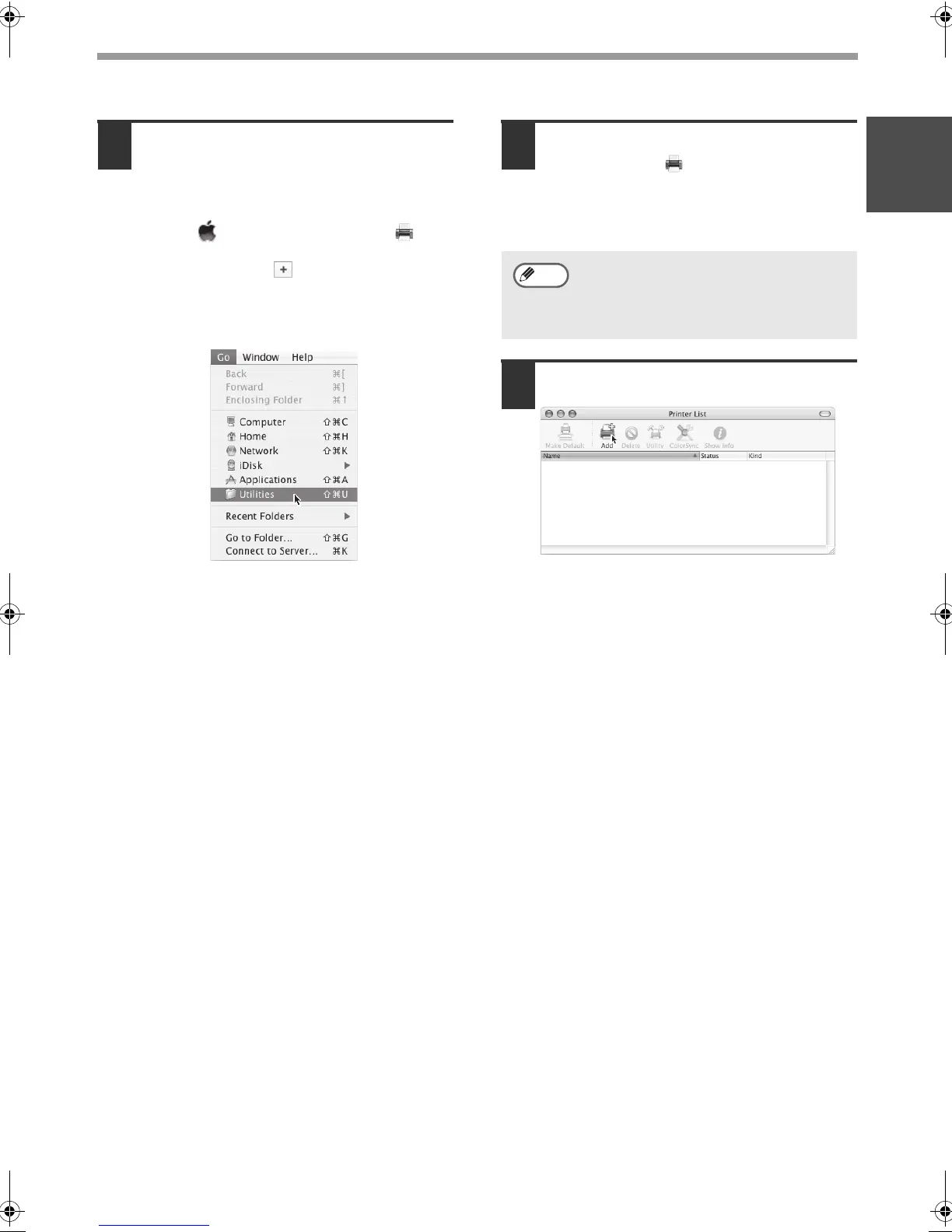31
MAC OS X
ENGLISH
11
Select [Utilities] from the [Go]
menu.
• If you are using Mac OS X v10.5 to 10.5.6,
click [System Preferences] in the Apple
menu ( ) and select [Print & Fax] ( ).
When the screen for adding a printer
appears, click the button and go to step
14.
• If you are using Mac OS X v10.2.8, select
[Applications] from the [Go] menu.
12
Double-click the [Printer Setup
Utility] icon ( ).
If you are using Mac OS X v10.2.8,
double-click the [Utilities] folder and then
double-click the [Print Center] icon.
13
Click [Add].
If this is the first time you are installing
a printer driver on your computer, a
confirmation message will appear.
Click the [Add] button.
Note
Setup_multi.book 31 ページ 2009年7月7日 火曜日 午後2時8分