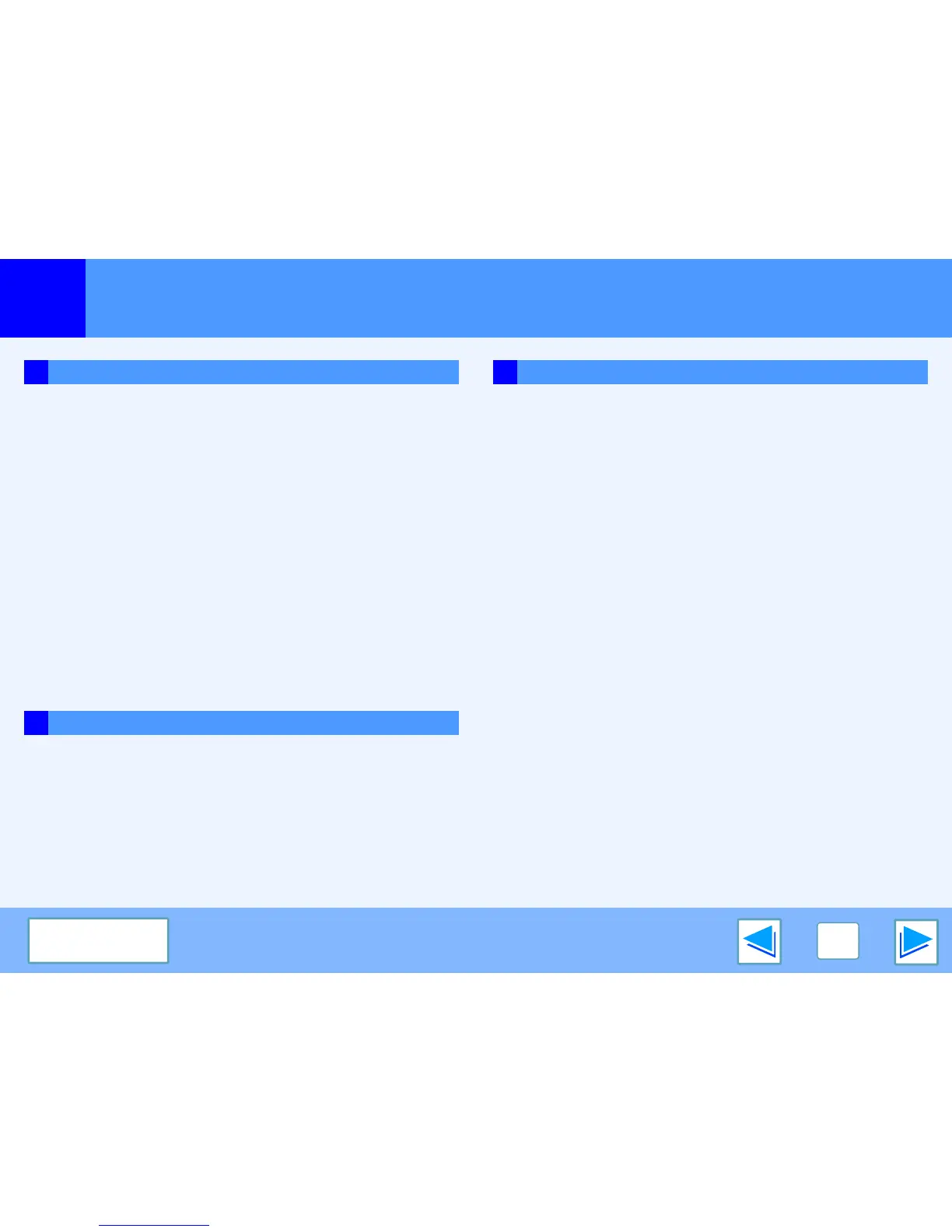5
CONTENTS
Contents
(part 2)
Basic printing 34
●
Selecting paper settings 34
●
Printing 36
●
When "Paper Feed" is set to "Auto Select" 38
●
When "Paper Feed" is set to paper tray or paper type 39
Two-sided printing 40
●
Pamphlet style 42
Printing multiple pages on one page 44
Fitting the printed image to the paper 47
Rotating the print image 180 degrees 48
Enlarging/reducing the print image 50
Printing a watermark 51
Stapling printed pages (when a finisher is installed) 53
●
When a finisher is installed 53
Job Handling function (Mac OS 9.0 to 9.2.2 and Mac OS X v10.2 to 10.4)
55
●
Printing when auditing mode is enabled 55
●
Using the print hold function 55
Giving priority to a print job / Canceling a print job 56
●
Giving priority to a print job 56
●
Canceling a print job 57
Configuring the printer condition settings 58
●
How to configure the settings 58
●
Printer condition setting menu 60
●
Printer condition settings 61
Printing the printer setting and font lists 66
Troubleshooting 67
Printing does not take place 68
●
Check the connections 68
●
Check Your Computer 69
●
Check the machine 70
●
Checking the printer driver 71
Improper printing operation 72
●
Printing is slow 72
●
Two-sided printing is not possible 72
●
Stapling is not possible (when a finisher is installed) 72
Print quality is not satisfactory 74
●
Check the paper being used 74
●
The printed image is coarse 74
●
The printed image is distorted 74
●
Part of the printed image is missing 75
If a notice page is printed 76
●
Disabling notice page printing 77
4 PRINTING FROM MACINTOSH
5 OPERATION AT THE MACHINE
6 TROUBLESHOOTING