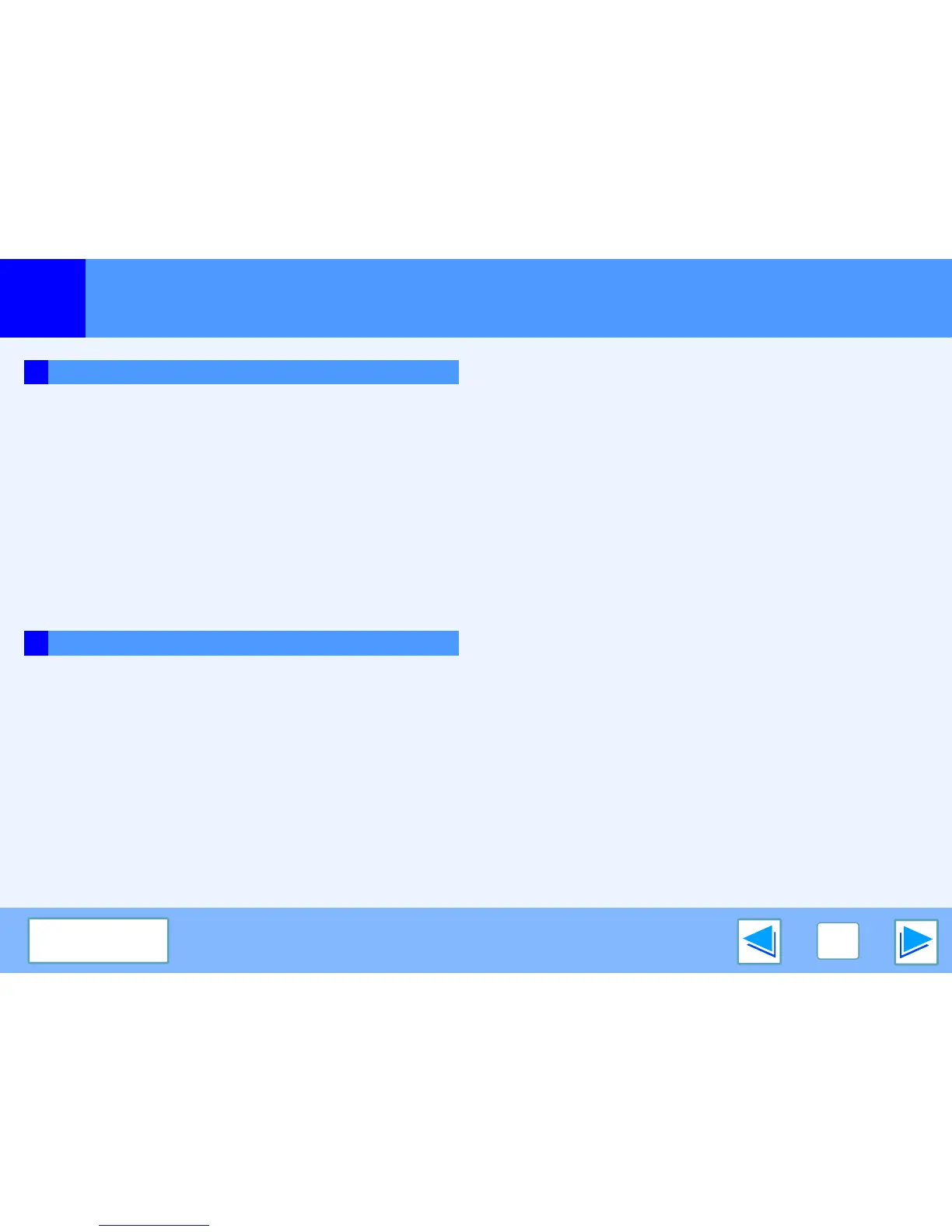6
CONTENTS
Contents
(part 3)
About the Web page 78
●
Accessing the Web page 78
Directly printing a file in a computer 81
E-mail print function 82
●
Setting up the E-mail print function 82
●
Using the E-mail print function 83
E-mail status and e-mail alert settings 84
●
Information setup 84
●
SMTP setup 84
●
Status message setup 85
●
Alerts message setup 86
Protecting information programmed in the web page ("Passwords")
87
Printer specifications 88
Printer driver specifications 89
7 WEB PAGE IN THE MACHINE
8 SPECIFICATIONS