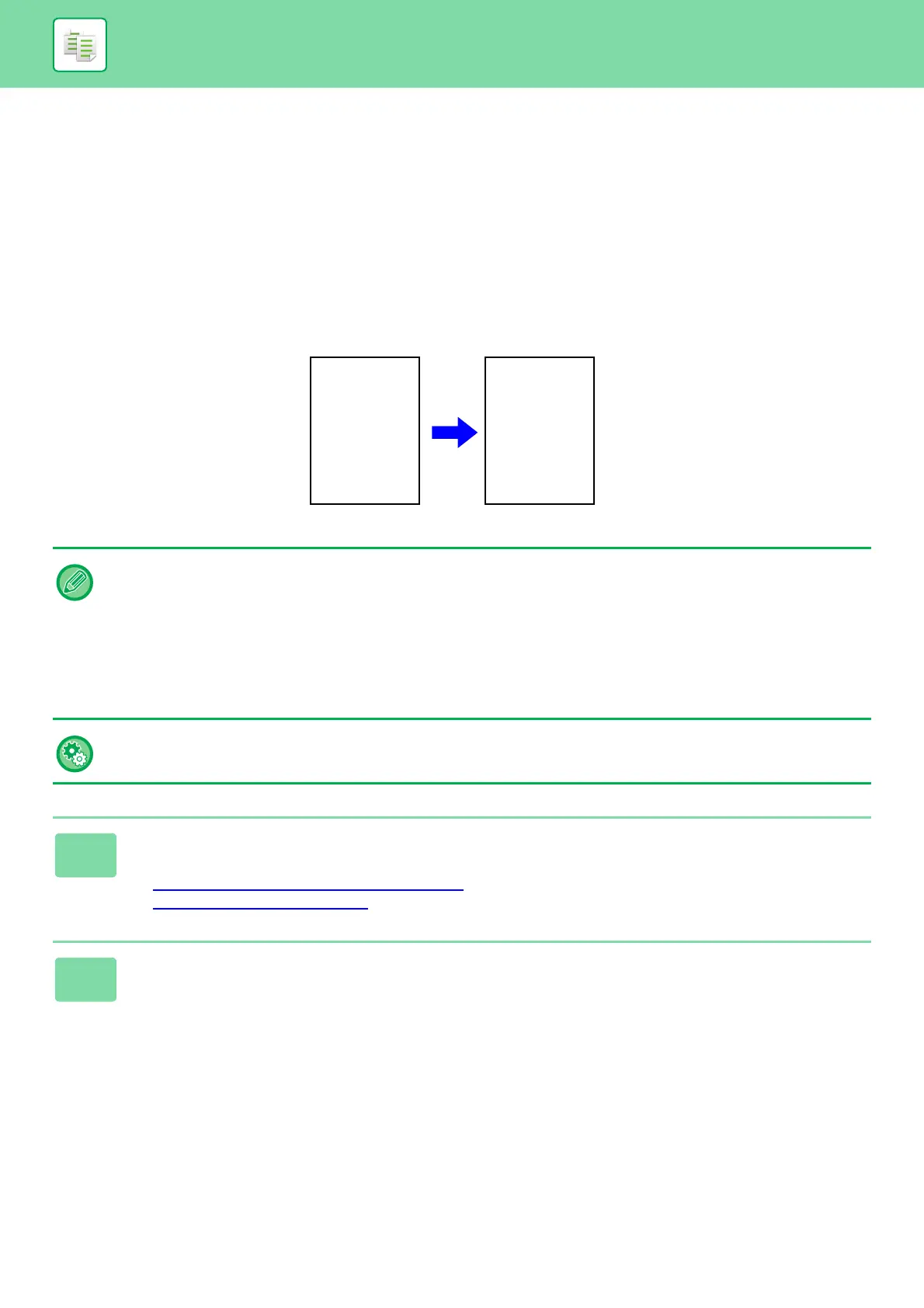2-83
COPIER►OTHER FUNCTIONS
SECURITY REINFORCEMENT FUNCTIONS
PADDING UNAUTHORIZED COPY PREVENTION DATA
(HIDDEN PATTERN PRINT)
Characters to prevent unauthorized copying such as pre-set or customized text are placed as invisible characters in a
background pattern.
When an output sheet with a pattern print is copied, the hidden characters will appear.
• "Hidden Pattern Print" is a function provided for the purpose of deterring unauthorized copying. It does not guarantee the
prevention of information leakage.
• Text may not be completely hidden on an output sheet with a hidden pattern print under certain machine conditions. In
such a case, adjust the contrast by selecting the [Hidden Pattern Print Setting] from the "Settings (administrator)".
• When copying an output sheet with a hidden pattern print, the hidden pattern may not emerge depending on settings other
than "Hidden Pattern Print".
• The hidden pattern may not emerge on copies with certain types of devices or under certain setting conditions used to
copy an output sheet with a hidden pattern print.
To set a Hidden Pattern Print:
In "Settings (administrator)", select [System Settings] → [Security Settings] → [Hidden Pattern Print Setting].
1
Place the original.
Place the original in the document feeder tray of the automatic document feeder, or on the document glass.
► AUTOMATIC DOCUMENT FEEDER
(page 1-131)
► DOCUMENT GLASS (page 1-133)
2
Tap the [Others] key, and tap the [Hidden Pattern Print] key.
AB
CD
AB
CD
DO’NOT COPY
DO’NOT COPY
AB
CD
