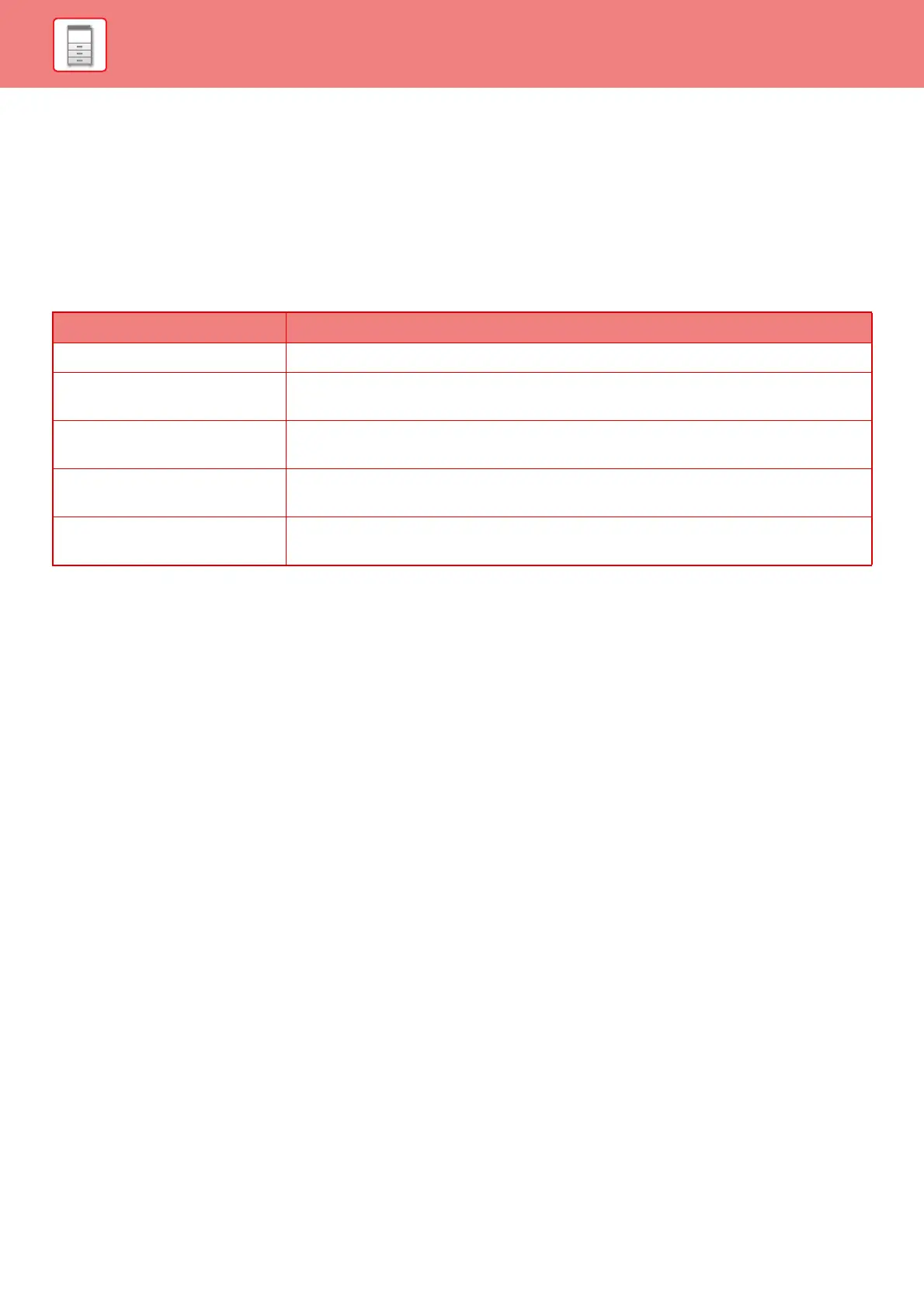1-38
BEFORE USING THE MACHINE►BEFORE USING THE MACHINE
Energy Saving Pattern List
This function analyzes machine usage and controls entry into auto power shutoff mode based on frequency of use.
If you want to manage machine power by using an energy saving pattern list, select [Manual] in [System Settings] - [Eco
Setting] - [Change transition time by time of day.], and select an Automatic Update Pattern from the pull-down list or one
of Original Eco Patterns 1 to 4.
To automatically analyze machine usage and update the pattern as needed, set Automatic Update Pattern.
Edit Pattern
Set the Original Eco Pattern.
Item Description
Change Pattern Name To change the pattern name, enter the desired name.
Pattern to Be Modeled
Select the stored pattern that you want to base the new pattern on. To copy the settings of
a selected pattern, select [Copy the selected pattern.].
Energy Save Setting
Set time periods for machine modes. Select a mode from 1 to 4, and select a day of the
week, start time, and end time.
Day of the Week
Set the day of week on which you want to enable the mode selected in the Energy Save
Setting.
Start Time/Completing Time
Set the period of time during which you want to enable the mode selected in the Energy
Save Setting.