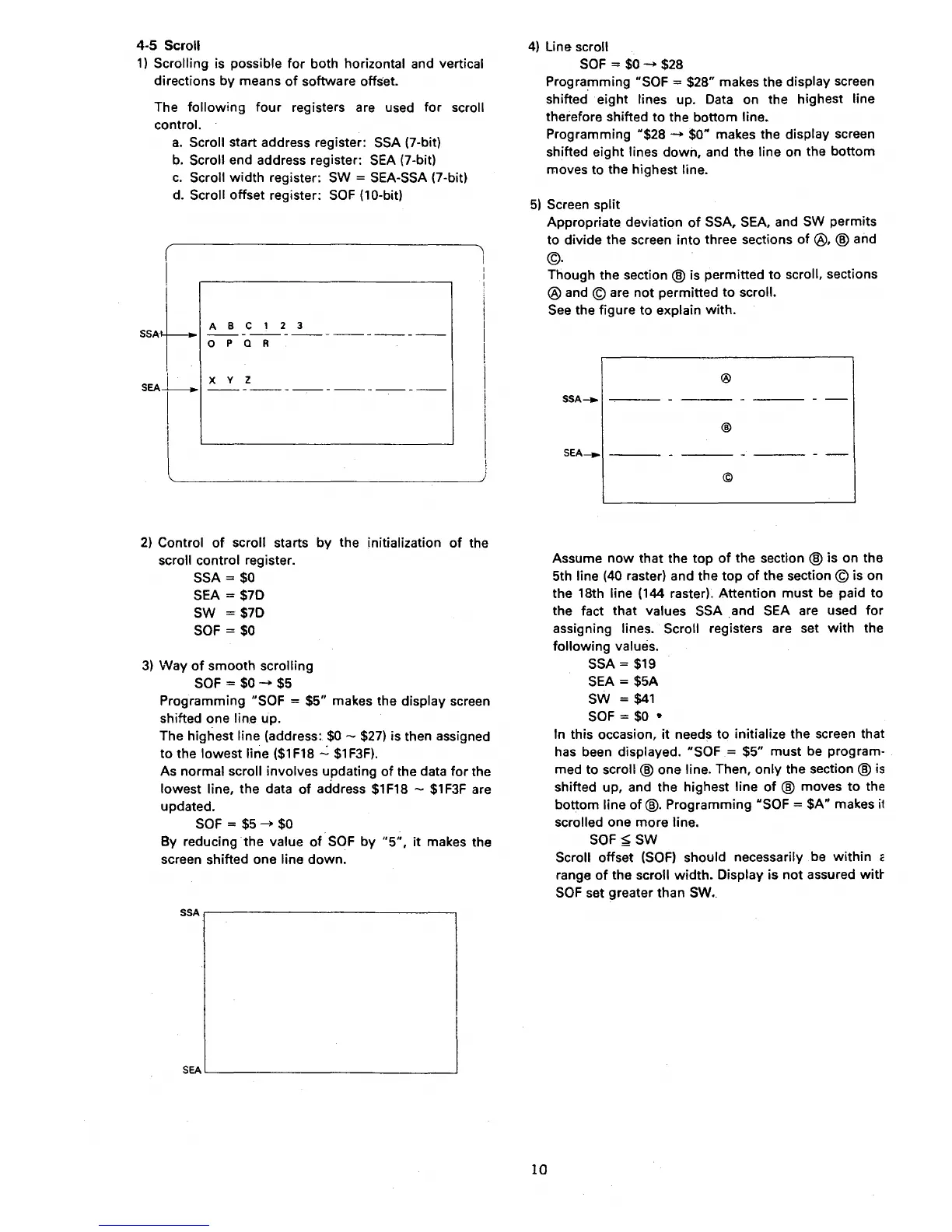4-5 Scroll
1)
Scrolling is possible
for
both horizontal and vertical
directions by means
of
software offset.
The
following
four
registers are used for scroll
control.
a.
Scroll start address register: SSA (7-bit)
b.
Scroll end address register:
SEA
(7-bit)
c.
Scroll
width
register: SW = SEA-SSA (7-bit)
d.
Scroll offset register:
SOF
(10-bit)
I
SSA~
; :
-~--;.'-
-
3
--
------
--
s~l__.
~!
_____________
_
2)
Control
of
scroll starts by the initialization
of
the
scroll control register.
SSA = $0
SEA=
$7D
SW = $7D
SOF
= $0
3)
Way
of
smooth scrolling
SOF
= $0-.... $5
Programming "SOF = $5" makes the display screen
shifted one
line up.
The highest
line (address:
$0
- $27) is then assigned
to
the lowest line
($1
F18
....:
$1
F3F).
As normal scroll involves updating
of
the data
for
the
lowest line, the data
of
address
$1
F18
-
$1
F3F
are
updated.
SOF
= $5-.... $0
By reducing the value
of
SOF
by
"5",
it
makes the
screen shifted one
line down.
SSAr---------------------------~
SEAL---------------------------~
4)
line
scroll
SOF
= $0-.... $28
Programming
"SOF = $28" makes the display screen
shifted eight lines up. Data on the highest
line
therefore shifted
to
the bottom line.
Programming
"$28
-....
$0" makes the display screen
shifted eight lines
down, and the line on the bottom
moves to the highest line.
5)
Screen split
10
Appropriate deviation
of
SSA, SEA, and SW permits
to divide the screen into three sections
of
@,
@ and
©-
Though the section @ is permitted
to
scroll, sections
@ and © are
not
permitted
to
scroll.
See
the figure
to
explain with.
SSA--.
@
SEA---
----
©
Assume
now
that the
top
of
the section @ is on the
5th
line
(40
raster) and the
top
of
the section © is on
the 18th
line (144 raster). Attention must
be
paid
to
the fact that values SSA . and SEA are used
for
assigning lines. Scroll registers are set
with
the
following values.
SSA = $19
SEA=
$5A
SW =
$41
SOF
=
$0
•
In this occasion,
it
needs
to
initialize the screen that
has been displayed.
"SOF = $5" must be program·
med
to
scroll @ one line. Then, only the section @
is
shifted up, and the highest line
of
@ moves
to
the
bottom
line
of@.
Programming "SOF =
$A"
makes
i1
scrolled one
more
line.
SOF
~SW
Scroll offset (SOF) should necessarily .be
within
c
range
of
the scroll
width.
Display is
not
assured
wit~
SOF
set greater than SW.
