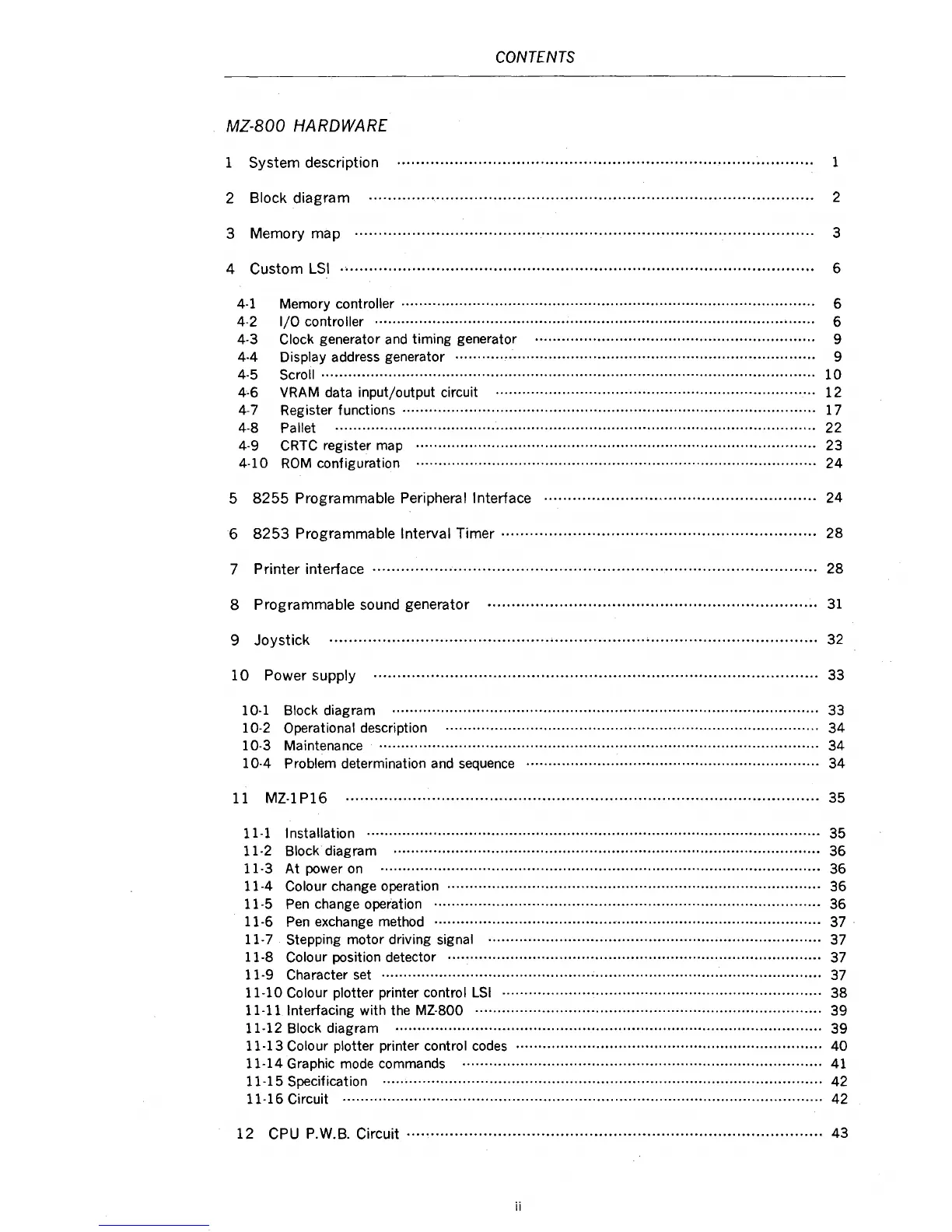CONTENTS
MZ-800
HARDWARE
1
System
description · ·· · ·· · ·· · ·· ·· ··· · · · · · ·· ··· · ·· · ·· · ·· ·· · · · · ·· ··· ·· · · · ·· ···· · · · · · · ·· · · · · ·· · · · ·· · · ·· · · · · ·· 1
2 Block
diagram
2
3
Memory
map
······
···············
·········
································································
·· 3
4
Custom
LSI
·•
· ··· ·· · · · · ·· ·· ··· · · ··· · ·· ··· ·· · ·· · ···· ·· ·· ··· · ·
·······
·· ·· · ·· · ·· ··· · · · · ·· ·· · ·· ·· · · ·· · ··· · ·· · · · · ·· 6
4-1
Memory controller ····························································································· 6
4-2
1/0 controller ··························· ······························································· ··· ······ 6
4-3
Clock generator
and
timing generator ··········· ....................................... ······· ····
··
9
4-4 Display address generator
··· ··· ········· ················ ················· ··························· ······ 9
4-5
Scroll · · · · · ··· · · · ·
··
· · · · ··· · · · · · ·
··
· ·
··
· · · · · · · ·
··
· · ·
··
· · · · · · · · · · · ·
··
· · · · · · · · · · · · ·
··
· · · · ·
··
· · · · ·
··
··· · · · ·
··
· · · · · ·
··
· · ·
10
4-6 VRAM data input/output circuit ··············· ········· ·
··
········· ············ ············ ······· ····· 12
4-7 Register functions
···········································································-················· 17
4-8
Pallet ····································································································-···-·-· 22
4-9
CRTC
register map ··································-······················································· 23
4-10
ROM
configuration ··························································································
24
5
8255
Programmable
Peripheral Interface
.........................................................
24
6
8253
Programmable
Interval
Timer
·······················
·····
····················
..................
28
7
Printer
interface
··································································
···························
28
8
Programmable
sound generator
·····································································
31
9
Joystick
····
· · ·· ··· ·· ·· ·· · ·· · · ··
·····
· ·
······
··
······
·····
·· · ··· ··· ···· · ·· · ·· · · ··· · · · · · ·· ·· ···
······
· · ·· · · · ··· 32
1
0
Power
supply · · · · · · · · · · · · · · · · · · · · · · · · · · · · · · · · · · · · · · · · · · · · · · · · · · · · · · · · · · · · · · · · · · · · · · · · · · · · · · · · · · · · · · · · · · · · · 33
10-1 Block diagram ································································································ 33
10-2 Operational description ············-·····························-·········································
34
10-3 Maintenance ··································································································· 34
10-4 Problem determination
and
sequence
········ ··························· · ························ ······
34
11
MZ-1P16
···································································································
35
11-1
Installation ······································································································ 35
11-2
Block· diagram ................................................................................................ 36
11-3 At power
on
··································································································· 36
11-4
Colour change operation ···················································································· 36
11-5
Pen
change operation ······················································································· 36
11-6
Pen
exchange method ······················································································· 37
11-7 Stepping motor driving signal
··········································································· 37
11-8 Colour position detector
···················································································· 37
11-9 Character set
···································································································
37
11-10 Colour plotter printer control
LSI
········································································
38
11-11 Interfacing with the MZ-800 ·············································································· 39
11-12
Block diagram ................................................................................................ 39
11-13
Colour plotter printer control
codes
·····································································
40
11-14 Graphic mode commands ·················································································
41
11-15 Specification ··································································································· 42
11-16 Circuit
············································································································ 42
12
CPU P.W.B. Circuit
·······················································································
43
ii
