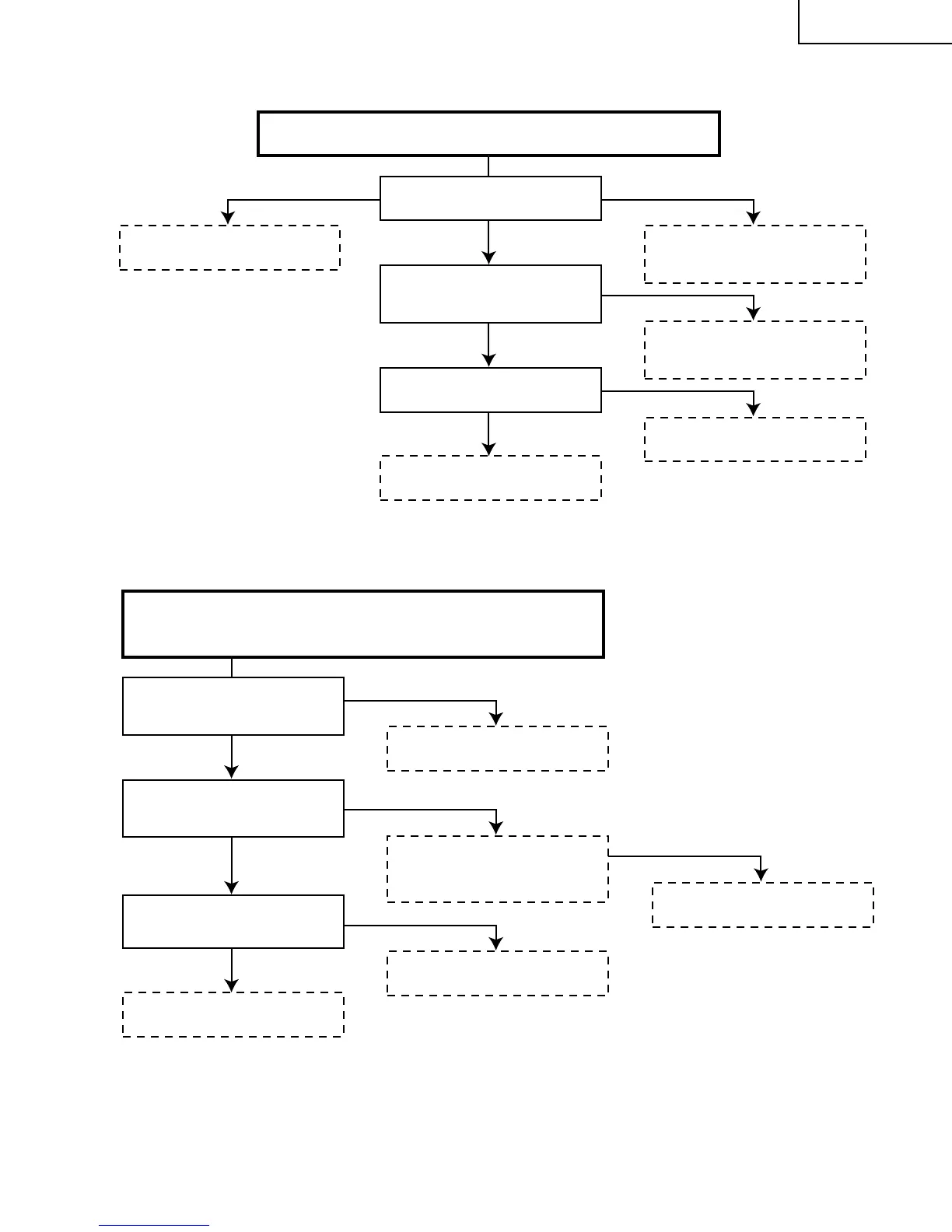35
PG-C30XU
TROUBLE SHOOTING TABLE (Continued)
Checking IC801 (RGB signal output circuit)
Yes
No
Check the data transfer and other
performance at pins (17) and (18) of
video IC801.
No
Go to "No color or unusual tone", "No
Y signal" or "Out of sync".
Yes
No
Are there output waveforms at the
emitters of Q1501, Q1502 and
Q1503?
Check Q1501 thru Q1503, SC1501
and their peripheral circuits.
No
Are there output waveforms at the
emitter of Q1505, Q1506 and Q1507?
Check IC1501, Q1505 thru Q1507
and their peripheral circuits.
Yes
Are there RGB output waveforms at
pins (31), (32) and (33) of IC801?
Checking the chroma and Y signals of IC801
(RGB signal output)
Yes
No
Go to "Checking the video unit
circuit".
Yes
No
Check the IC816 switching and their
peripheral circuits. If there is no signal
at pins (9) and (1) of IC816, check 3-D
noise reduction circuit (IC806).
No
Are there signal inputs at pins (20)
(chroma signal) and (21) (Y signal)
of IC801?
Check IC801 and its peripheral
circuits.
Check IC806 (3-D noise reduction
circuit) and its peripheral circuits.
Go to "Checking IC801 (RGB
signal output circuit)".
Yes
Are there signal inputs at pins (12)
(Y signal) and (19)(chroma signal) of
P402?
Are there output waveforms at pins
(3)(chroma signal) and (6)
(Y signal)of IC816?
Go to "Trouble shooting table for PC
I/F unit".
