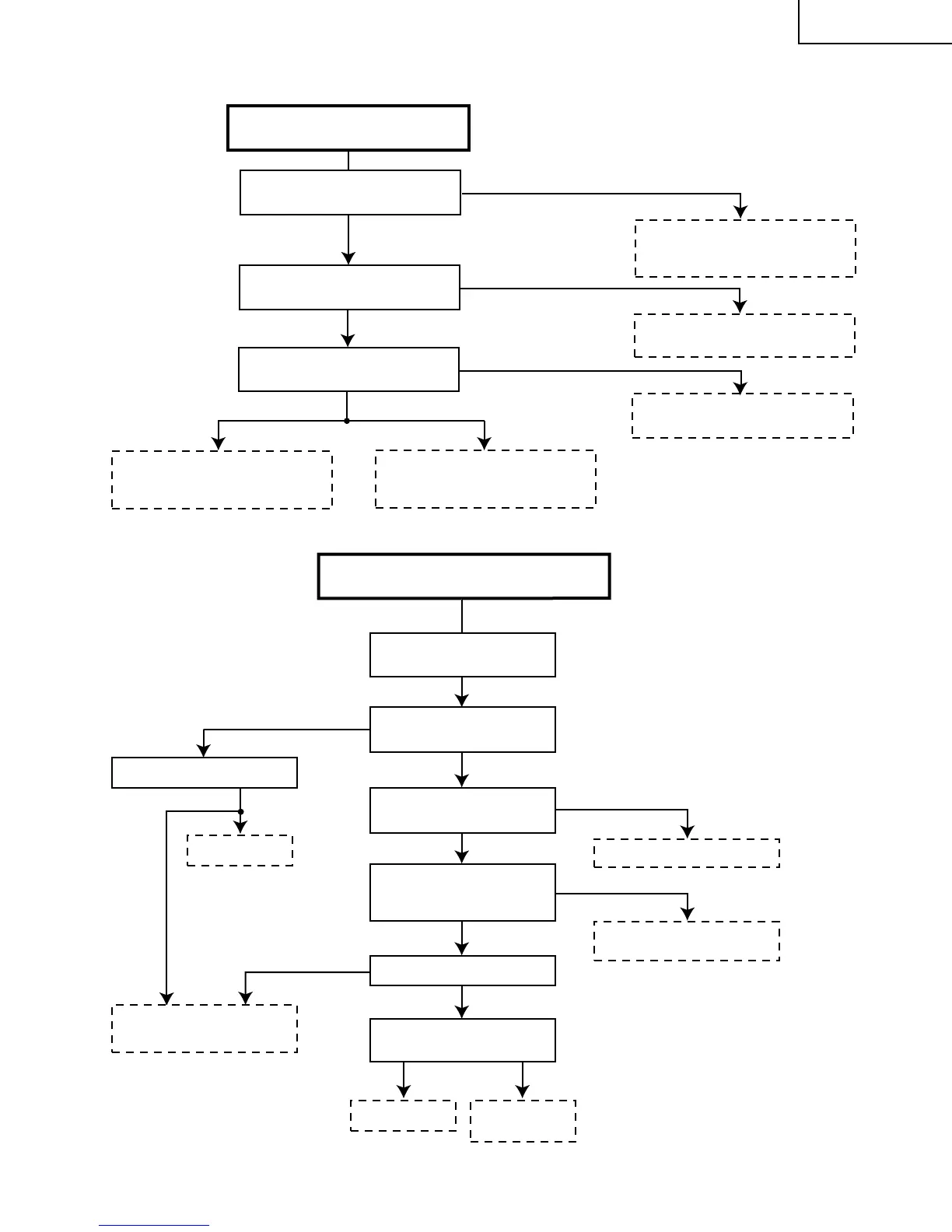39
PG-C30XU
TROUBLE SHOOTING TABLE (Continued)
No audio output
Yes
No
Check the input, the switching circuit
of IC3303 and IC3304, and their
peripheral circuit,SC3001,SC1502,etc.
Are there audio signal inputs at pin
(2) of IC1411?
Yes
No
Check the IC1411 control voltage,and
its peripheral circuits.
Are there audio signal outputs at pin
(2) of P5508?
Yes
No
Check IC7301 and its peripheral
circuits.
Are there audio signal outputs at pin
(6) of IC7301?
Check IC7301 and its peripheral
circuits, and the SP connectors and
speakers.
If the voltage at pin (2) of IC7301 is
not as specified, check Q5501,
Q5502 and their peripheral circuits.
Checkig the Power Unit
There is no voltage output at
EA connector.
Yes
No
No
No
No
No
Yes
Yes
Yes
Yes
Is there any other output
voltage failure?
Is EA connector disconnected
or loose?
Is AC voltage (85-264V)
applied across the PA
connector?
Is TF701 open?
Is R706 open?
Reconnect the EA connector.
Replace F701 or Check
Bimetal SW.
Which output voltage line fails?
Replace ICP751.
Replace R700. Replace Power
unit.
Replace TF701.
6.7V