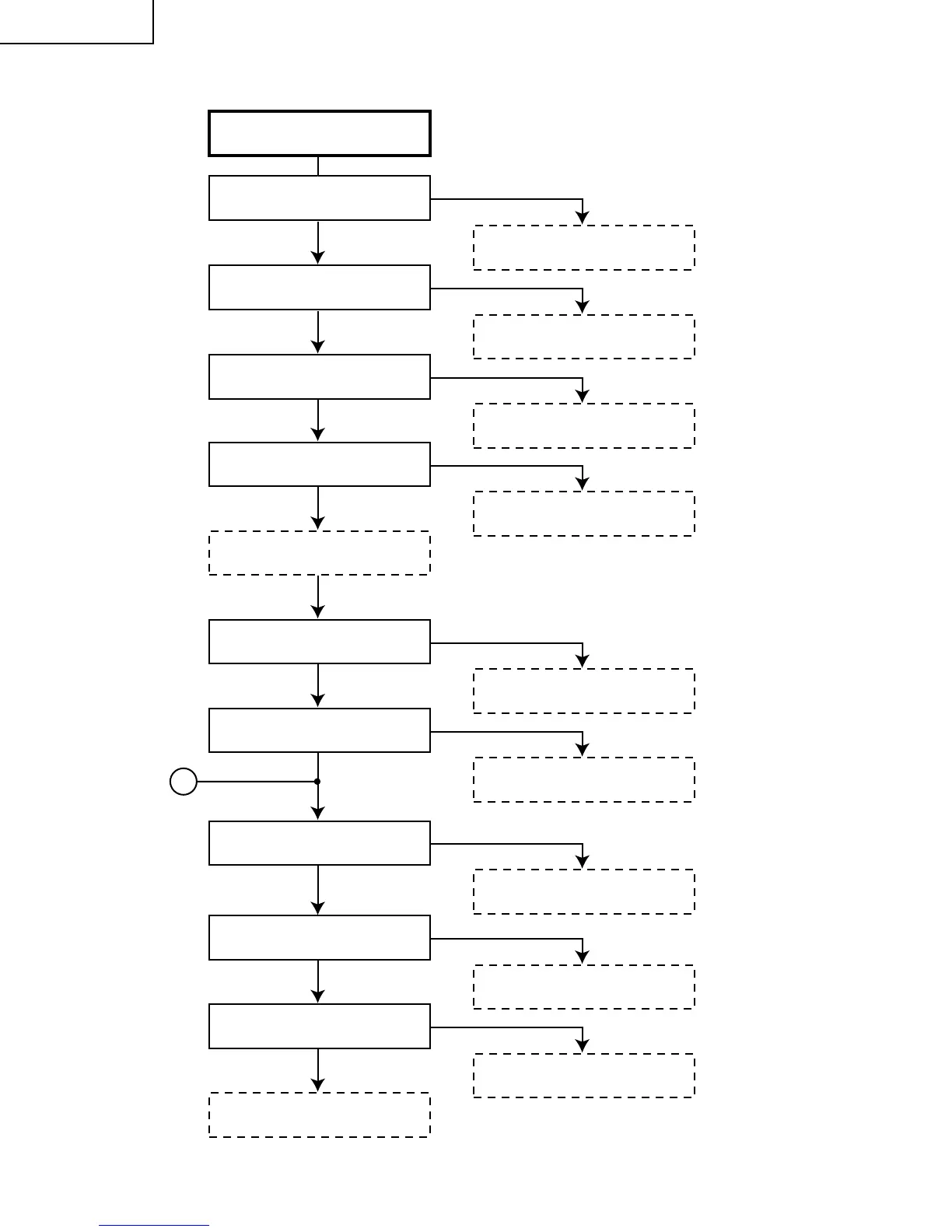40
PG-C30XU
TROUBLE SHOOTING TABLE (Continued)
Power on
Yes
No
Is the right input selected?
Select the right input with remote
control.
Yes
No
Are the PC, video and LCP cables as
specified and properly connected?
No
With the contrast control at maximum,
does the image appear?
Use the right cables or reconnect the
cables.
Readjust the video system.
Yes
No
Is the voltage at CON3 (P8502)
connector as specified?
Power circuit faulty.
Yes
Hook up a personal computer.
No
Does the image appear?
Go to "Checking the clock circuit and
its peripheral circuits".
Yes
No
Is the image as specified?
Check the sync signal circuit and its
peripheral circuits.
Yes
No
Is the image’s color as specified?
Check the video circuit and its
peripheral circuits.
Yes
No
Does the on-screen display function?
Go to "Checking the OSD circuit and
its peripheral circuits".
Yes
No
Does the remote control function?
Go to "Checking the remote control".
Yes
End
A