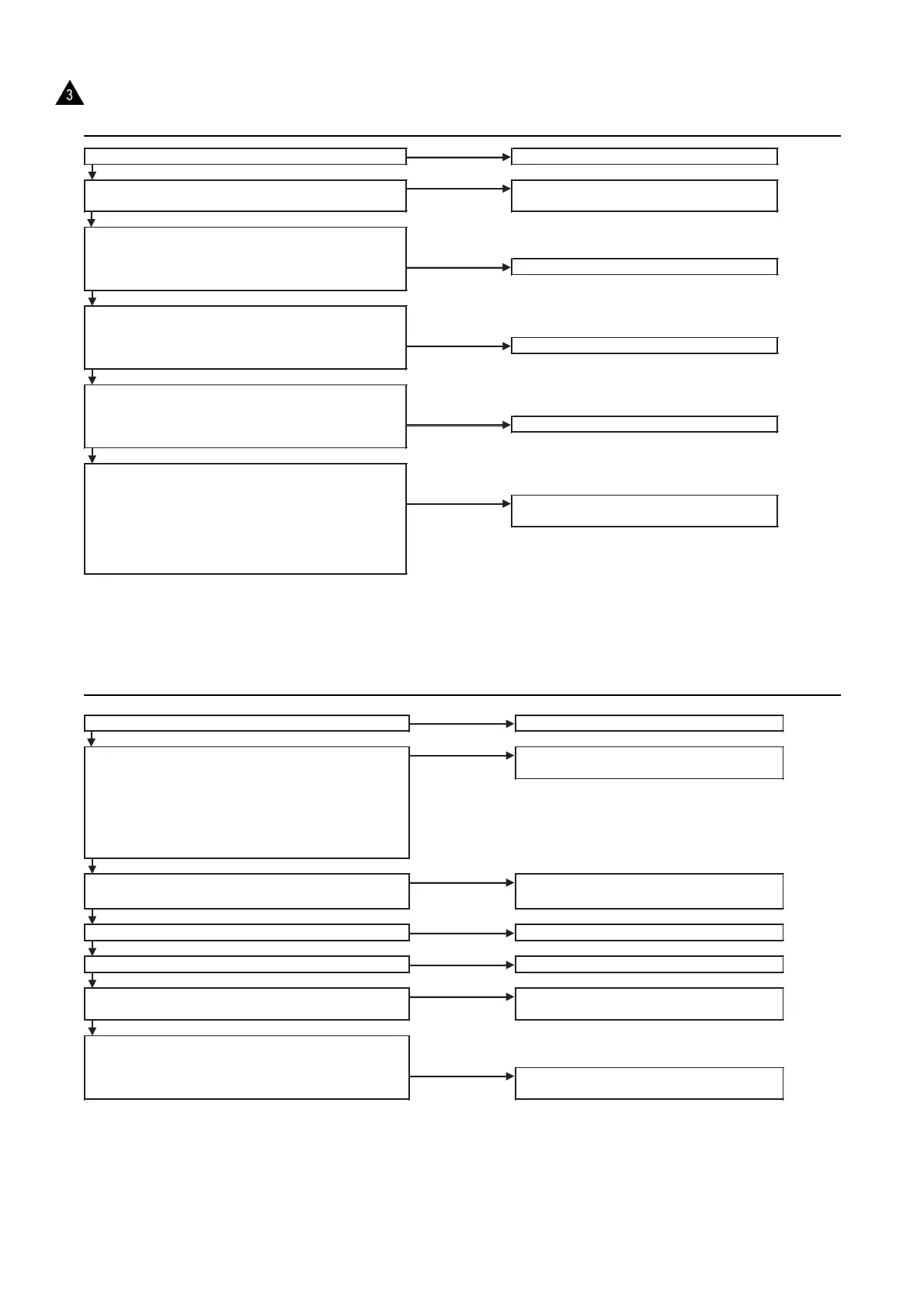PN-K321/K322B TROUBLESHOOTING 7 - 3
4. SOUND IS NOT REPRODUCED/ REPRODUCED SOUND ABNORMALITY
5. CANNOT CONTROL RS-232C CONNECTION
:’13/Dec
Yes
Is the audio set to MUTE or sound volume too low? Set or adjust the setting again.
䚷
No
No
Is same source selected for input selection and audio
signal input?
Adjust the input source properly.
䚷
Yes
Check the audio input signal for any abnormality as listed
below:
Abnormality found.
- Cable connection Replace the abnormal part.
- Audio cable
䚷
No abnormality found.
Check the audio output cable for any abnormality as listed
below:
Abnormality found.
- Cable connection Replace the abnormal part.
- Audio cable
䚷
No abnormality found.
- Check the embedded speakers and the related parts
listed below for any abnormality:
Abnormality found.
- Speaker cable Replace the abnormal part.
- Speaker
䚷
No abnormality found.
- Check the Main I/F PWB and the related parts listed
below for any abnormality:
Abnormality found.
- Connection cable Replace the abnormal part.
- Fuses F3200, F3201, F3202 (Are they blown out?) Replace the Main I/F PWB.
- RS232C communication (Is it capable of communicating
using RS232C?)
- Main I/F PWB
Yes
Is the setting set to LAN control? Change the setting to RS-232C control.
䚷
No
No
Are the RS-232C settings available on display (as shown
below) set properly?
Correct the settings.
- Baud rate
- Data length
- Parity
- Stop bit
- Flow control
䚷
Yes
No
Are the RS-232C settings available on PC set properly? Correct the PC settings.
䚷
Yes
Defect found.
Any defect with the RS-232C cable? Replace the abnormal part.
䚷
No defect found.
Defect found.
Any defect with the cable connection (IN/OUT) ? Replace the abnormal part.
䚷
No defect found.
No
Are there proper number of units connected? (Max. 25
units)
Check the number of unit connected (Max. 25
units)
䚷
Yes
- Check the Main I/F PWB and the related parts listed
below for any abnormality:
Abnormality found.
- Connection cable Replace the abnormal part.
- PWB Replace the Main I/F PWB.