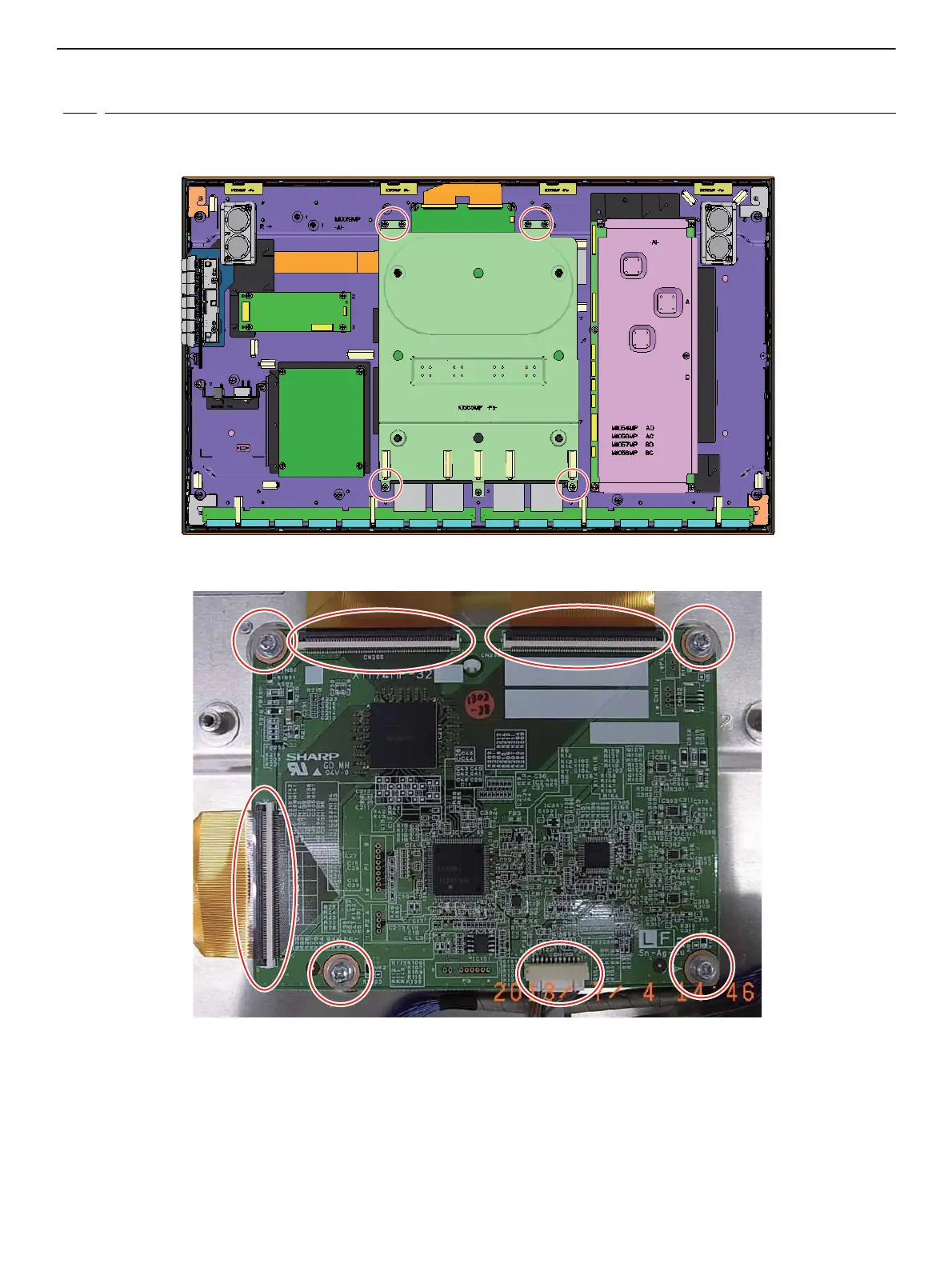CHAPTER 6. DISASSEMBLY AND ASSEMBLY
PN-K321/K322B DISASSEMBLY AND ASSEMBLY 6 – 15
13. TOUCH PANEL CONTROL PWB PN-K322B ONLY
1 ) Remove the rear cover.
2 ) Remove six screws(M3 x 6 3W) and remove the VESA angle.
3 ) Remove the three places of the touch panel connector flexible, remove the one place the cable connector, remove four screws and remove the
touch control board.