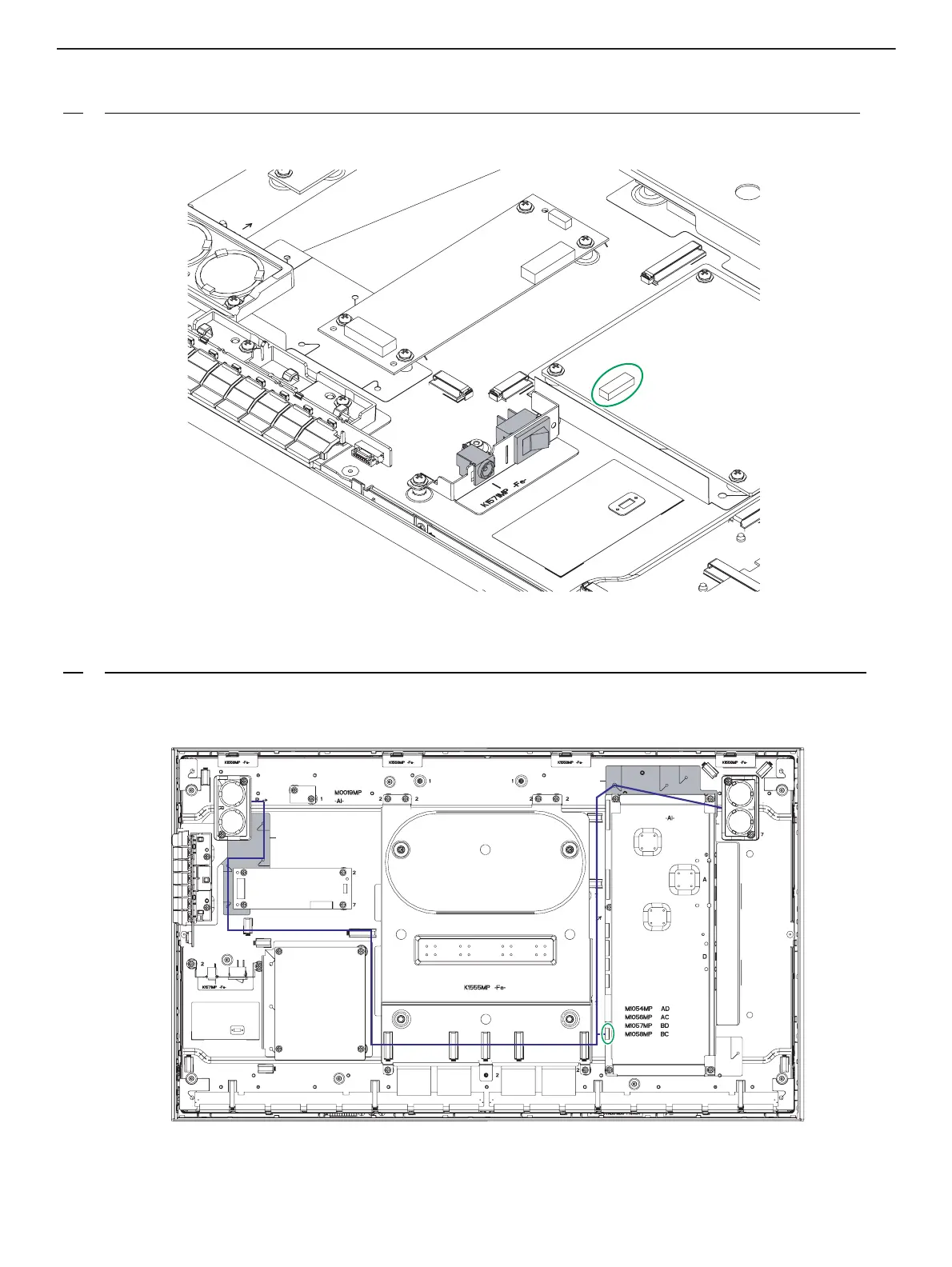CHAPTER 6. DISASSEMBLY AND ASSEMBLY
PN-K321/K322B DISASSEMBLY AND ASSEMBLY 6 – 6
8. AC SWITCH
1 ) Refer to [2. REAR COVER] and remve the rear cover.
2 ) Disconnect one connector and remove AC switch.
9. SPEAKER L/R
1 ) Refer to [2. REAR COVER] and remve the rear cover.
2 ) Disconnect one connector of the speaker cable and remove the speaker cable from the mylers and the clamps .