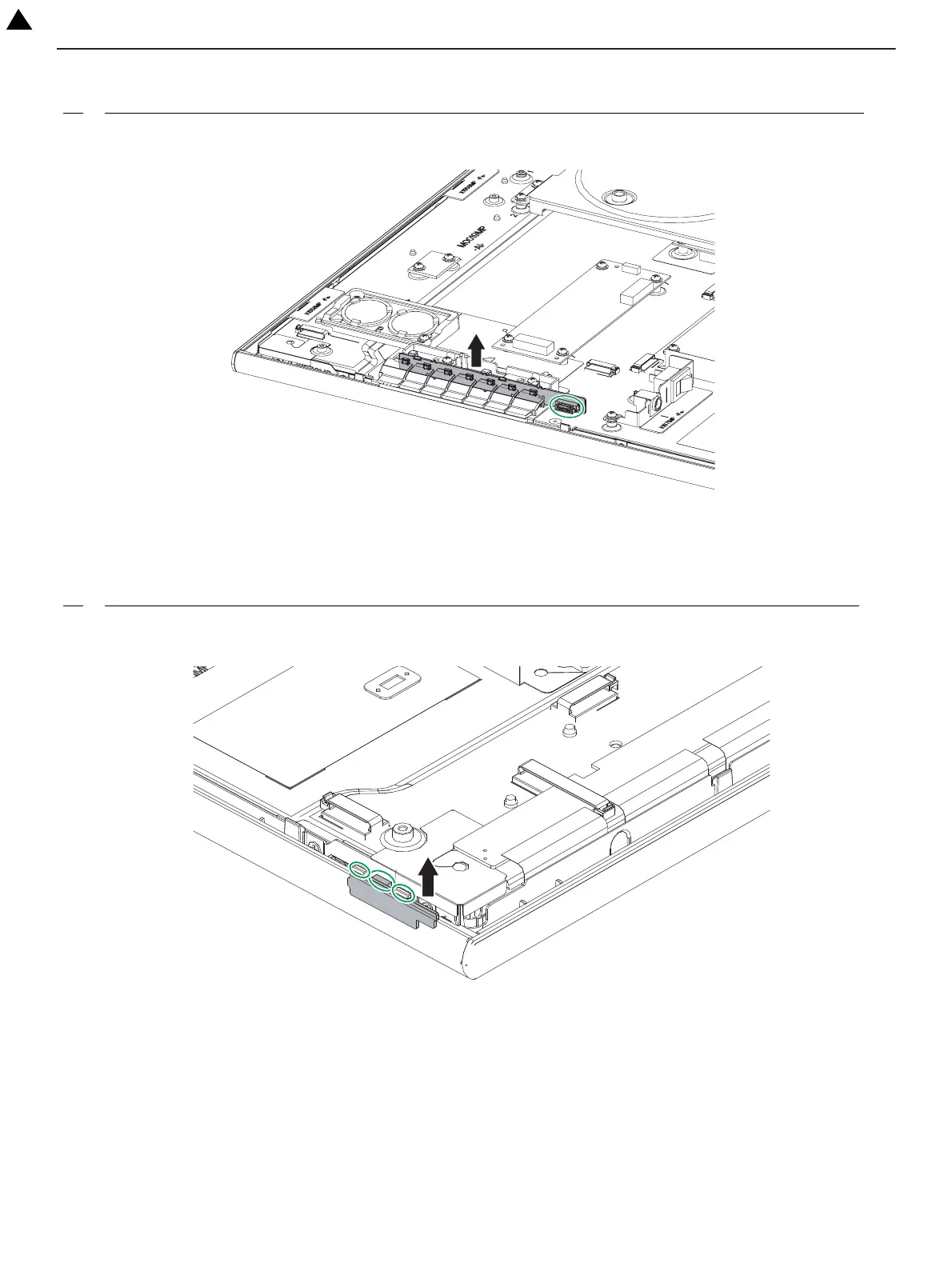CHAPTER 6. DISASSEMBLY AND ASSEMBLY
PN-K321/K322B DISASSEMBLY AND ASSEMBLY 6 – 5
6. KEY PWB
1 ) Refer to [2. REAR COVER] and remove the rear cover.
2 ) Disconnect one connector and remove the KEY PWB.
7. LED INDICATOR PWB
1 ) Refer to [2. REAR COVER] and remove the rear cover.
2 ) Disconnect one connector, open two pawls, and remove the LED INDICATOR PWB.
3
: ’13.Dec