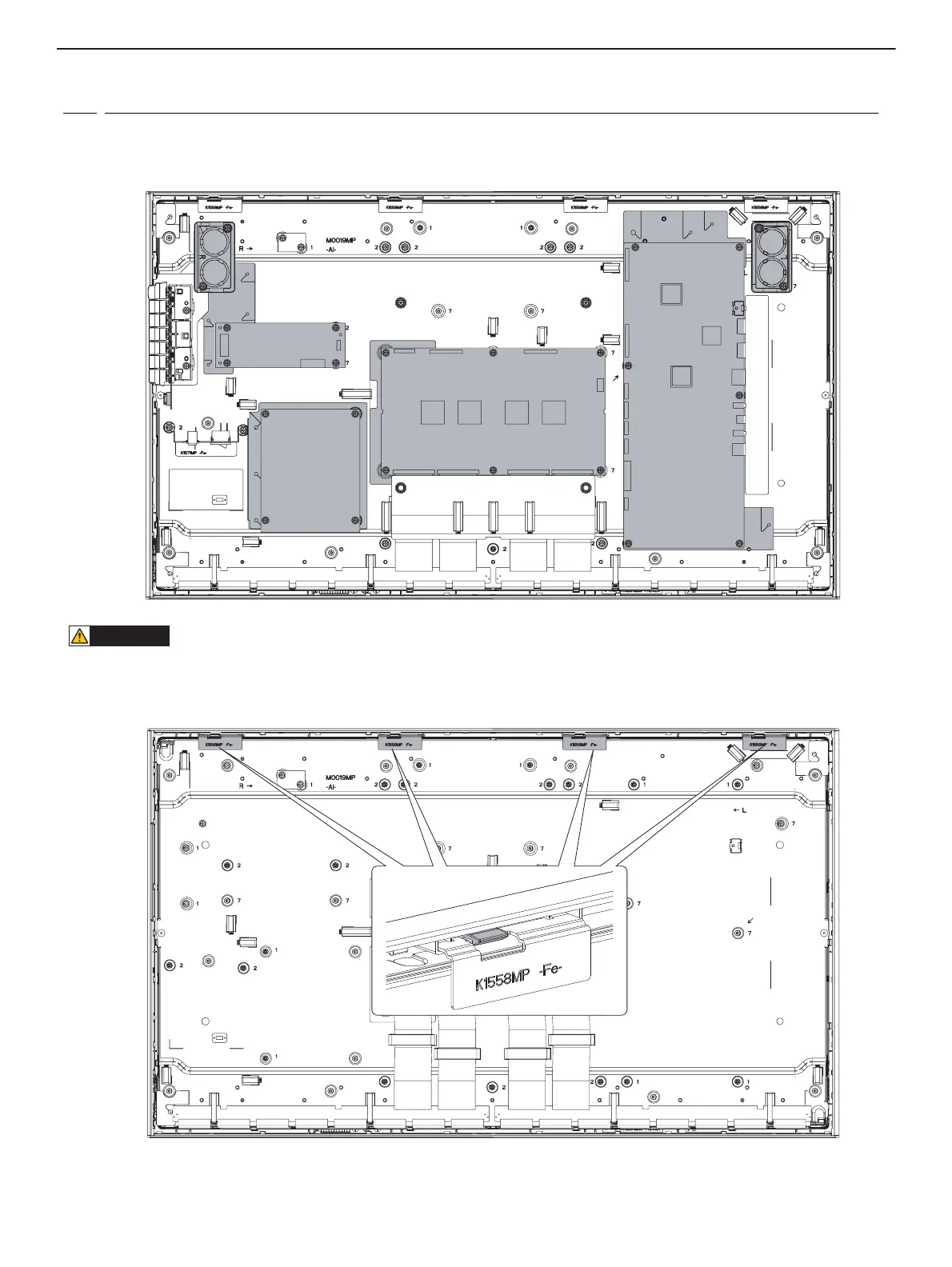CHAPTER 6. DISASSEMBLY AND ASSEMBLY
PN-K321/K322B DISASSEMBLY AND ASSEMBLY 6 – 9
11. LCD MODULE
1 ) Refer to [2. REAR COVER] and remve the rear cover.
2 ) Remove twenty-two screws (M3 x 6 3W). Remove the protection sheets, the barrier sheets, BTN unit, the speaker L/R, DC-DC PWB, Main IF
PWB, AC switch unit, KEY PWB, and LED Indicator PWB.
SCREW TIGHTENING TORQUE
・Refer to the each replacement procedure.
3 ) Remove the four pawls of the Panel fix angle and remove the Panel fix angle. .