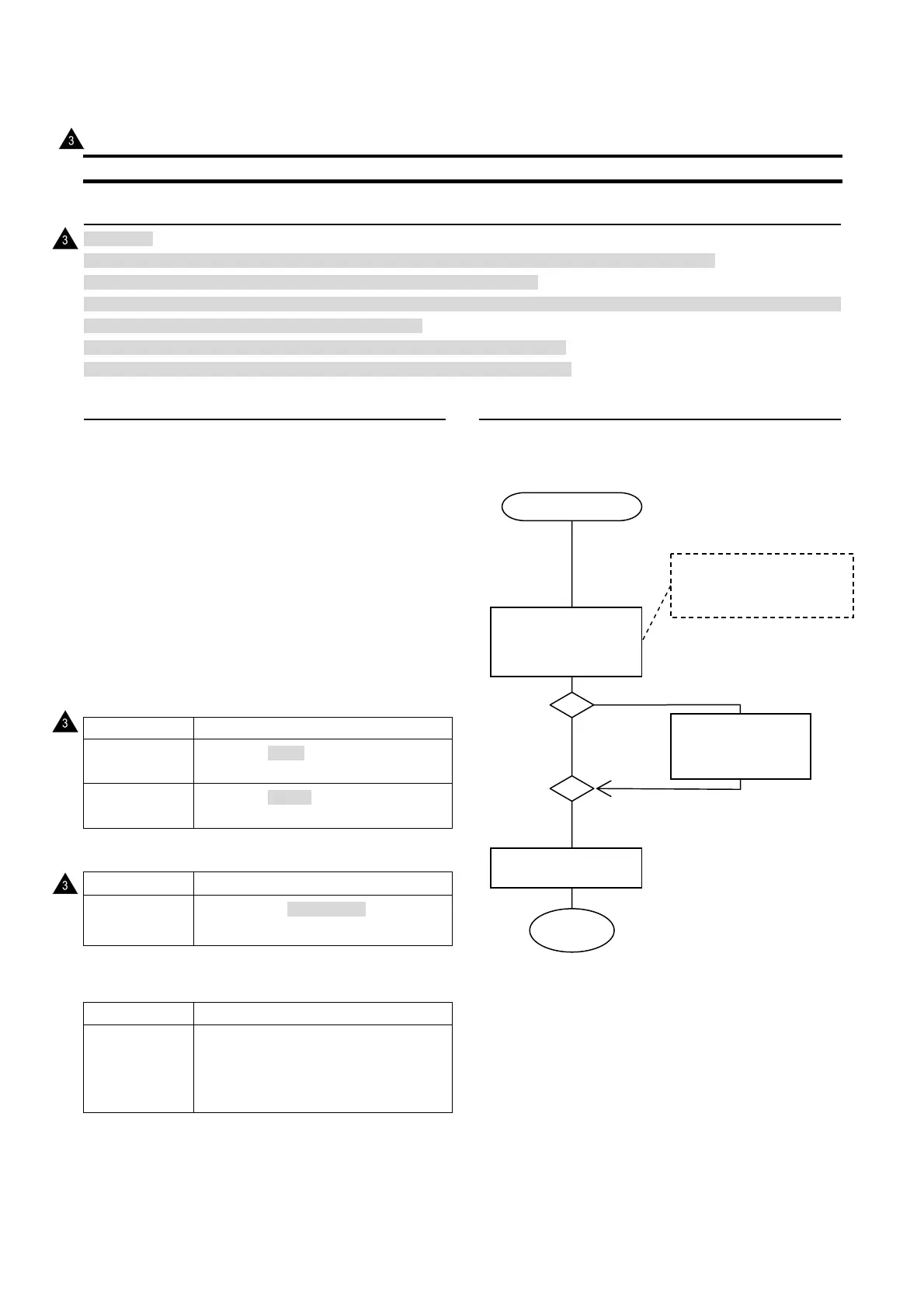PN-K321/K322B FIRMWARE UPDATA PROCEDURES 5-1
CHAPTER 5. FIRMWARE UPDATA PROCEDURES
1. FIRMWARE UPDATE
[CAUTION]
1) Turn On the power of the display and set the monitor not to shift to input signal waiting mode, before updating.
* Set [Other]>[Power management] to [not carrying out] or input the video signal.
2) Be sure to update the firmware under turning on the monitor or returning from the signal waiting mode because it is not possible to
update under the standby mode or the signal waiting mode.
3) Be sure to update the firmware under the condition that the menu can be operated.
* The monitor sometimes fails to update the firmware right after turning on the AC power.
1-1. GENERAL
This monitor is supporting the two following methods of updating.
- Updating by RS-232C cable
- Updating by USB Flash Drive
There are three kinds of firmware (Main firmware, Sub firmware
and Touch panel firmware) provided in this model.
[Main firmware]
- Main 1 Firmware
- Main 2 Firmware
[Sub firmware]
- Sub Firmware
[Touch Panel Firmware]
Software Explanation
Main1
Firmware
Firmware of IC200 on I/F PWB. Image
display is managed
Main2
Firmware
Firmware of IC1400 on I/F PWB. Image
display is managed
Data in the Sub Firmware
Software Explanation
Sub Firmware
Firmware of IC “ARM IC2500 " on
I/F PWB. Power supply is managed.
Data in the Sub Firmware
Software Explanation
Touch Panel
Firmware
Firmware of the touch panel controller board
IC. Will make the control of the touch panel.
With only write using a USB memory, you
can update.
1-2 MAIN FIRMWARE UPDATE FLOW
Main firmware is updated by the following flow. The updating by
RS-232C cable by network and by USB Flash Drive.
Main firmware update
Display the update result
End
Succes
Update when
updating is failed
Failed
Start
Succes
- Updating by RS-232C cable
-
Updating by USB Flash Drive
: ’13/Dec