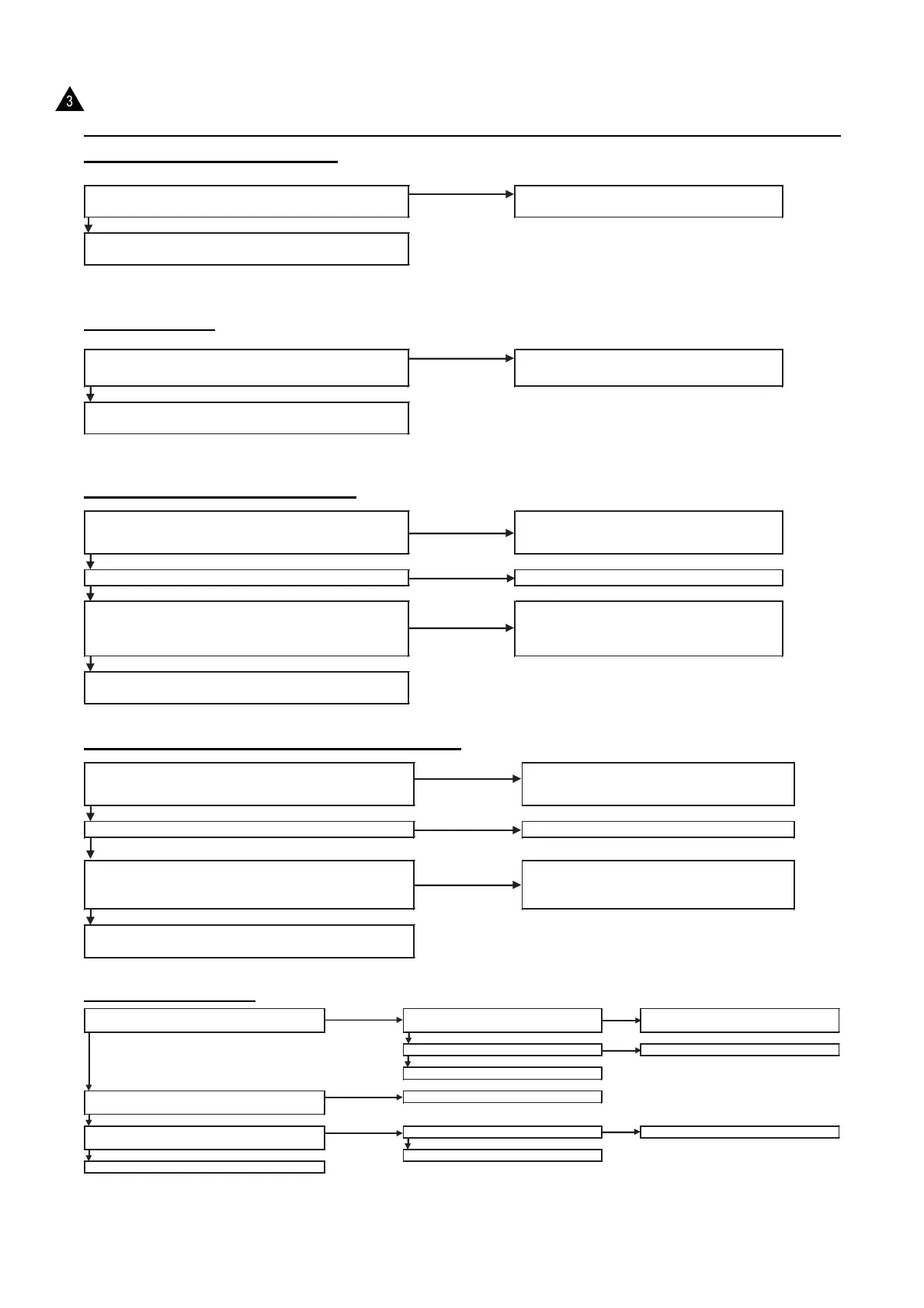PN-K321/K322B TROUBLESHOOTING 7 - 5
8. Implementing countermeasure to defective parts
■Input of 12V-voltage to the panel
■Input of 24V-DC
■Input of 12V-voltage to the speaker
■Input of 5V-voltage to the Main power supply unit
■Backlight (LED error)
:’13/Dec
Yes
Is approx. 12 V-voltage input to the 14th pin on IC2500 14th
pin?
R3224 or R3225 or IC2500 may have defect.
Replace the abnormal part.
䚷
No
See "1 THE POWER IS NOT SUPPLIED (THE LED DOES
NOT LIGHT UP)".
Is approx. 19.5 V-voltage input to the IC2500 15th pin ?
R3200 or R3201 or IC2500 may have defect.
Replace the abnormal part.
See "1 THE POWER IS NOT SUPPLIED (THE LED DOES
NOT LIGHT UP)".
Yes
No
Yes
Is approx. 12 V-voltage input from the connector to the 9th
pin on IC2500?
R3200 or R3201 or IC2500 may have defect.
Replace the abnormal part.
䚷
No
Yes
Is the F3200 blown out? Replace F3200.
䚷
No
Yes
Disconnect the harness and see if approx. 12 V-voltage is
input to the connector (CN3200) 11th pin on Main power
supply unit.
Replace the Main I/F PWB.
䚷
No
See "1 THE POWER IS NOT SUPPLIED (THE LED DOES
NOT LIGHT UP)".
Yes
Is approx. 5 V-voltage input from the connector to 9th pin on
IC2500?
R3204 or R3205 or IC2500 may have defect.
Replace the abnormal part.
䚷
No
Yes
Is the F3200 blown out? Replace F3201.
No
Yes
Disconnect the harness and see if approx. 5 V-voltage is
input to the connector (CN3200) 8th and 9th pin on Main
power supply unit.
Replace the Main I/F PWB.
䚷
No
See "1 THE POWER IS NOT SUPPLIED (THE LED DOES
NOT LIGHT UP)".
Yes
Yes
Does the backlight light up?
Is there any ununiformity in brightness toward
vertical direction?
Replace LED power unit.
䚷
No Defect found.
䚷
No Any defect with cable? Replace the abnormal part.
䚷
No defect found.
Replace the LCD module.
Yes
Check the log data and specify the type of error. Replace LED driver PWB unit.
䚷
Is it Open error?
䚷
No
Yes
Yes
Check the log data and specify the type of error. Any problem with installation environment? Replace LED driver PWB unit.
䚷
Is it thermal shutdown?
䚷
No
䚷
No Ensure a good installation environment.
Replace LED driver PWB unit.