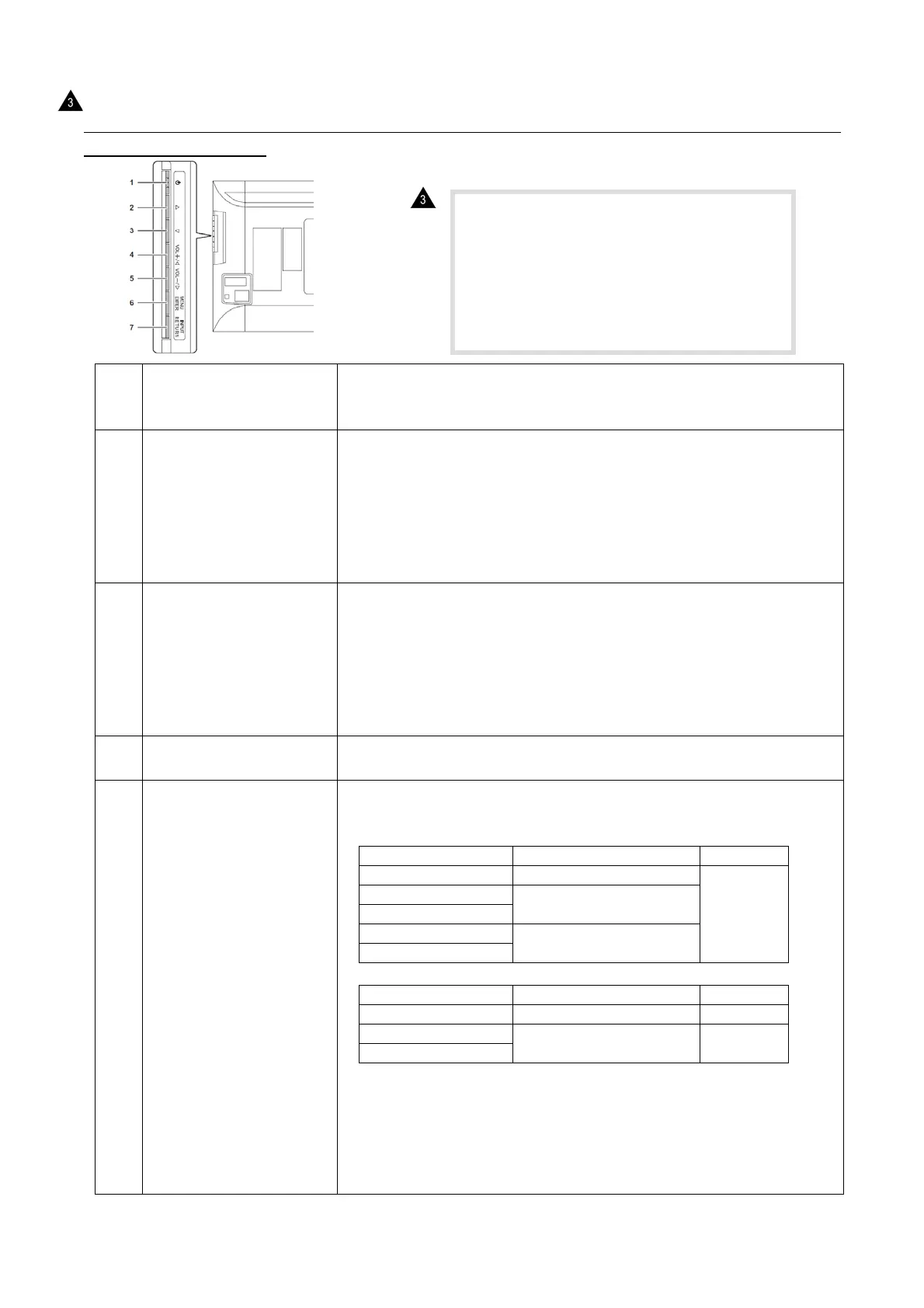PN-K321/K322B INSTALLATION, ADJUSTMENT, SETTING 2 - 8
2. ADJUSTMENT
2 – 1.BASIC OPERATION
(Reference)
• If the vertical sticker (Operation buttons) is used,
substitute the following for the button displays.
- Brightness adjustment button (/)
→ Brightness adjustment button (/)
- [VOL+/]/[VOL-/] button
→ [VOL+/]/[VOL-/] button
1 Main power switch Press this button to turn the power ON/OFF.
*Touch mode icon is displayed in a single press of the Power ON in K322B, the camera
will turn OFF Press and hold.
2,3 Brightness adjustment button
(/)
The brightness menu appears.
Adjust the brightness with the brightness adjustment button(/).
* If you do not press any buttons for about 4 seconds, the BRIGHT menu automatically
disappears.
Move the cursor left or right in the menu screen, and increase or decrease the setting.
* The cursor moves right when the brightness adjustment button ( ) is pressed, and left
when the brightness adjustment button ()is pressed.
4,5 [VOL+/]/[VOL-/] button The volume menu appears.
Adjust the volume with the [VOL+/]/[VOL-/] buttons.
* If you do not press any buttons for about 4 seconds, the VOLUME menu automatically
disappears.
Move the cursor up or down in the menu screen, and increase or decrease the setting.
* The cursor moves up when the [VOL+/] button is pressed, and down when the
[VOL-/] button is pressed.
6 [MENU/ENTER] button Displays and turns off the menu screen.
Settings can be entered when the menu screen is displayed.
7 [INPUT/RETURN] button The input selection menu is displayed.
Press the [VOL+/]/[VOL-/] buttons to select the input mode, and press
[INPUT/RETURN] button to enter.
Input mode Video Audio
DisplayPort DisplayPort input terminal
※3
HDMI1[PC] PC/AV HDMI input terminal
※1
HDMI1[AV]
HDMI2[PC] PC/AV HDMI input terminal
※
2
HDMI2[AV]
[When HDMI DUAL is set to ON]
Input mode Video Audio
DisplayPort DisplayPort input terminal
※3
HDMI DUAL[PC]
※
4
PC/AV HDMI input terminal
※4
※5
HDMI DUAL[AV]
※4
*1 Select the terminal to be used in HDMI1 of INPUT SELECT. (See page 20.)
*2 Select the terminal to be used in HDMI2 of INPUT SELECT. (See page 20.)
*3 Select the terminal for AUDIO SELECT which is used for audio input. (See page 20.)
*4 Same as the HDMI1 terminal setting.
*5 Same as the AUDIO SELECT of HDMI1.
In a menu screen, returns the cursor to the previous screen.
: ’13/Dec