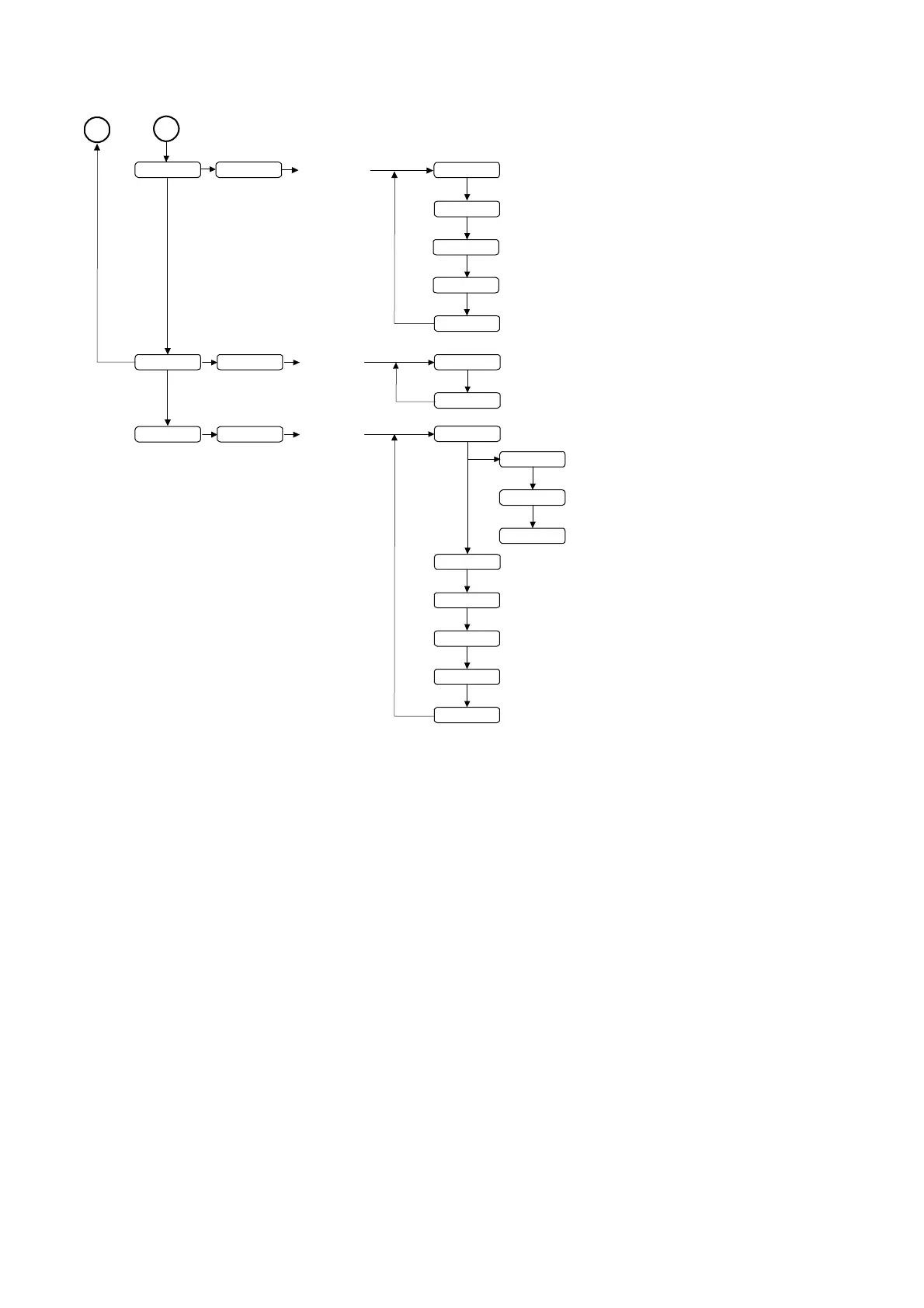PN-K321/K322B INSTALLATION, ADJUSTMENT, SETTING 2 - 14
STANDBY MODE
OFF IF NO OPER ATION (Adjust with and )
(Adjust with and )
B
ENTER
PbyP
c PbyP MODE
(Adjust with and )
PIP SOURCE (Adjust with and )
ENTER OTHERSc
SCREEN MOTION
(Adjust with and )
POWER MANAGEMEN T (Adjust with and )
PATTERN (Adjust with and )
MOTION TIME 1 (Adjust with and )
MOTION TIME 2 (Adjust with and )
SIZE (Adjust with and )
4069 DISPL AY POSITION (Adjust with and )
MUTE AUDIO (Adjust with and )
INFORM ATION (Displayed by ENTER )
A
ENTER MONITOR MONITOR
(Adjust with and )
TOUCHMODE ATSTARTUP (Adjust with and )
MARK DISPL AY (Adjust with and )