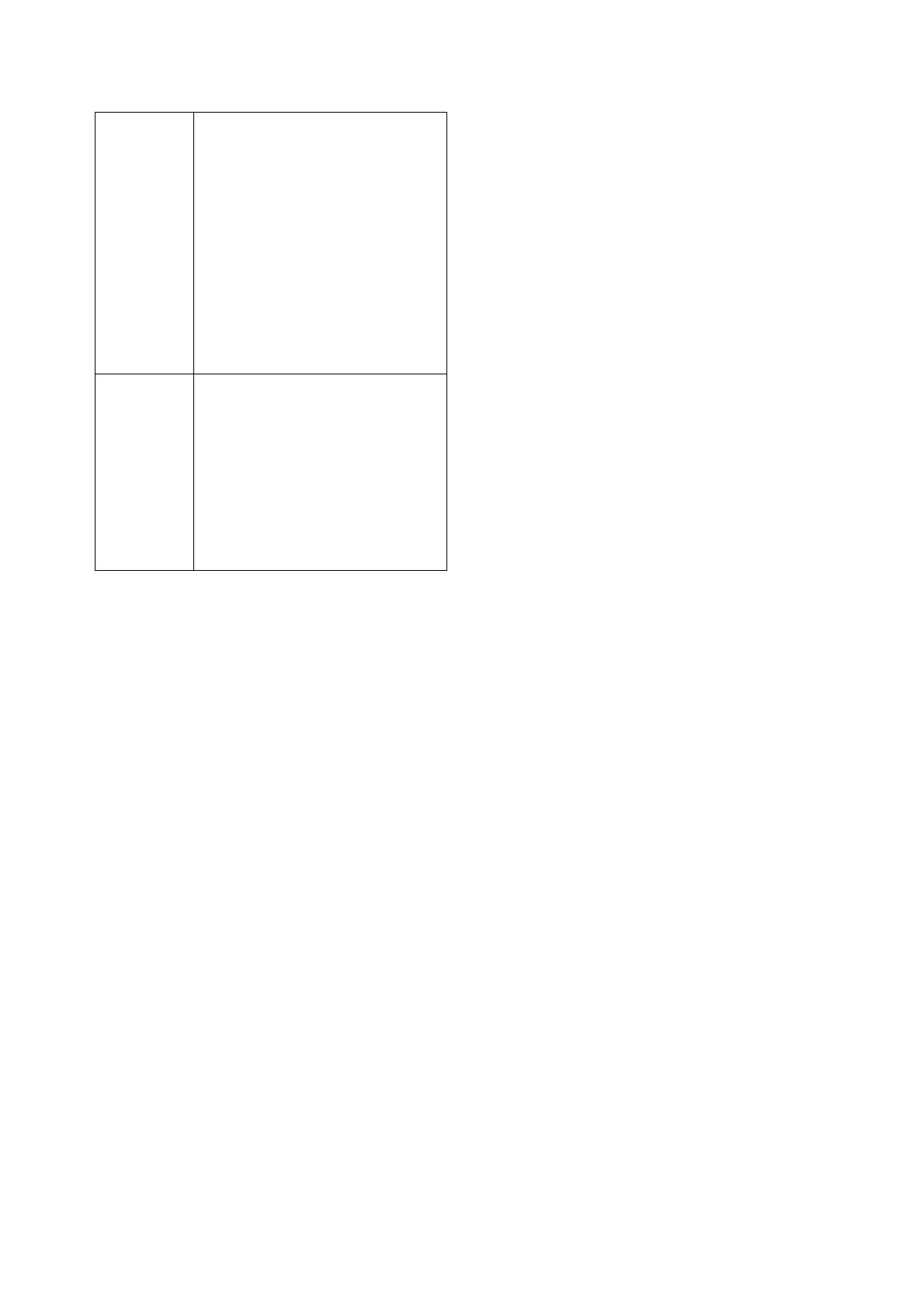PN-K321/K322B INSTALLATION, ADJUSTMENT, SETTING 2 - 16
TEMPERATU
REALERT
Selects the notification method for an
abnormal temperature.
OFF............... Do not notify about an
abnormal temperature.
OSD & LED... When an abnormal
temperature is detected, the power LED
flashes in red and green alternately and
the screen displays a message
:TEMPERATURE.
LED............... When an abnormal
temperature is detected, the power LED
flashes in red and green alternately.
STATUS
ALERT
Selects the notification method for a
hardwar eerror.
OFF............... Do not notify about the error.
OSD & LED... When a hardware error is
detected, the power LED flashes in red and
the screen displays a message: STATUS
[xxxx].
LED............... When a hardware error is
detected, the power LED flashes in red.
3. Press [INPUT/RETURN] button to return to the normal screen.
(MEMO)
• When both abnormal temperature and hardware error are detected, the hardware error notification overrides.
• If TEMPERATURE ALERT or STATUS ALERT is set to OSD & LED, alert messages will appear even if the OSD DISPLAY is set to ON 2
or OFF.
• If TEMPERATURE ALERT or STATUS ALERT is set to LED or OSD & LED, the LED lights even if the LED function is set to OFF.