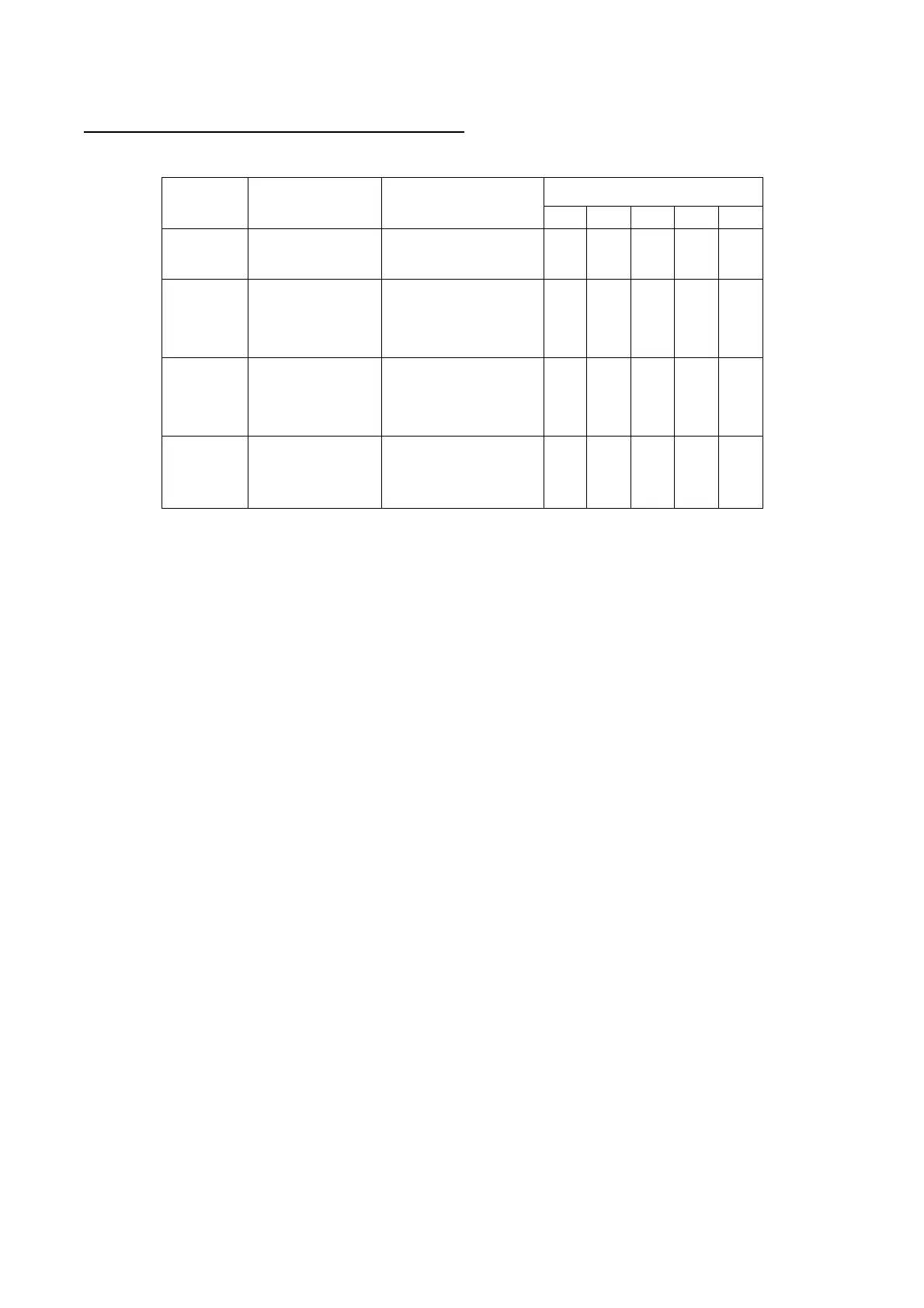PN-K321/K322B IMPORTANT INFORMATION FOR SERVICING THE DISPLAY 3-3
1-4. MAJOR PARTS REPLACEMENT PROCEDURES
When any one of below parts is replaced, perform the FACTORY RESET and set as shown in the table below.
■MAIN PWB
Reference Parts name Parts function
OPERATION
1 2 3 4 5
IC1101 BR24T128F
EEPROM for Main scaler
(Stores settings data.)
○ ○ ○ ○
IC1103 AT25DF321A
Serial flash memory for
Main scaler
(Stores program.)
○
IC1503 AT25DF321A
Serial flash memory for
Main scaler
(Stores program.)
○
IC2500 STM32F407ZGT6TR
Sub microcomputer
(Stores program in
installed flash memory.)
○
1. Main firmware needs to be updated to the latest version.
→ Refer to “2. MAIN FIRMWARE UPDATE PROCEDURE (RS-232C)”
2. WHITE BALANCE SETTING PROCEDURES BY OSD
→ Refer to “8. WHITE BALANCE SETTING PROCEDURES BY OSD”
3. Set the model name and the serial number.
→ Refer to “1.OPERATING PROCEDURES”
→ Refer to “6-3. SERIAL NUMBER SETTING FUNCTION”
→ Refer to “12. SERIAL NUMBER WRITING PROCEDURES”
→ Refer to “6-2. MODEL NAME SETTING FUNCTION”
→ Refer to “14.MODEL NAME SETTING PROCEDURES”
4. Set USAGE TIME.
→ Refer to “6-4. USAGE TIME SETTING FUNCTION”
→ Refer to “13. USAGE TIME SETTING PROCEDURE”
5. Set GAMMA.
→ Refer to “10. GAMMA SETTING PROCEDURES WITH THE OSD”