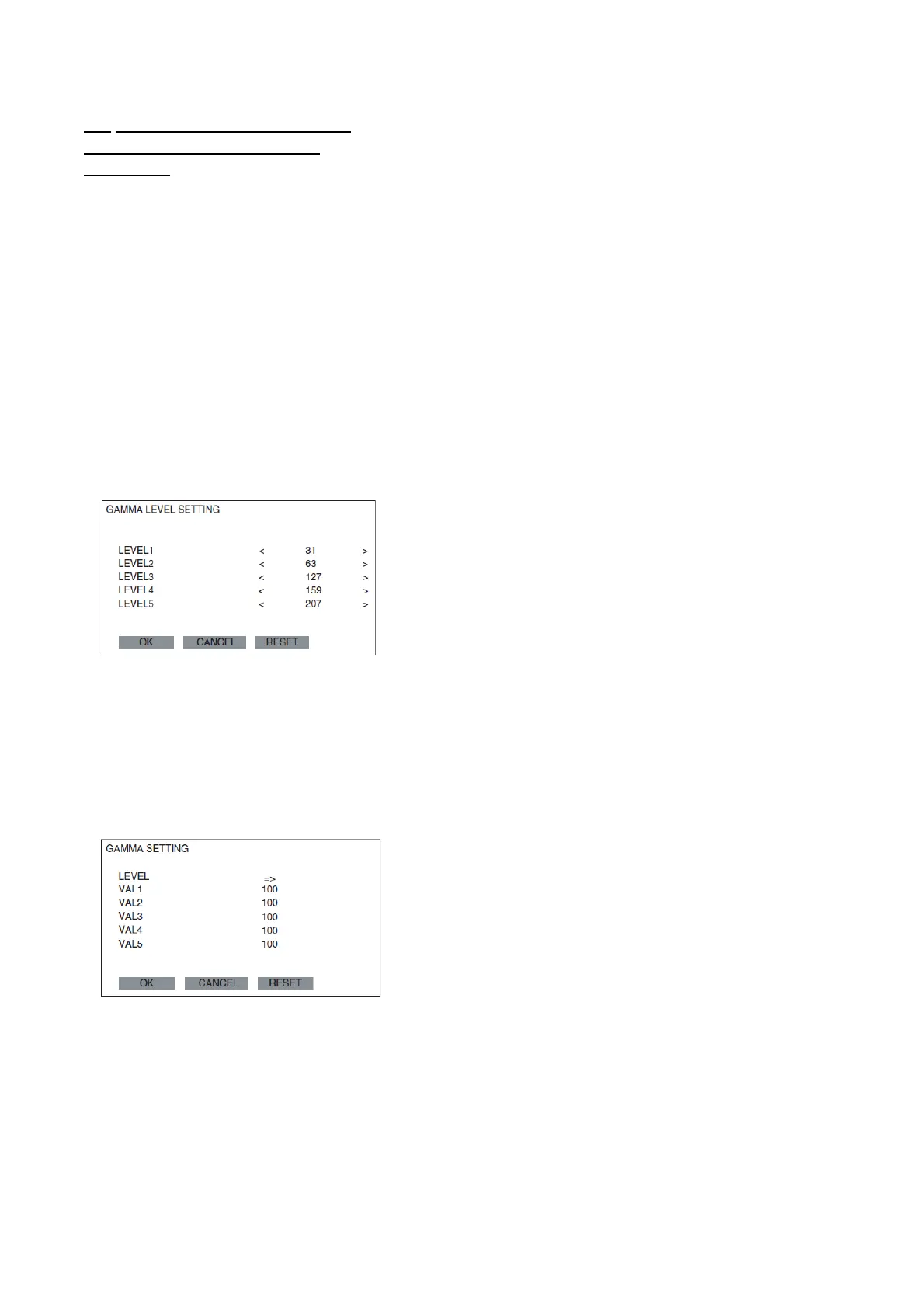PN-K321/K322B SERVICE MENU/VARIOUS SETTING TOOL OPERATING PROCEDURES 4 - 19
9-2. WHEN REPLACING THE PANEL
OR WHEN THE OLD PWB DOES
NOT WORK
Reset the setting to the initial state according to the following
procedures.
1) Display any image on the screen.
2) Display SERVICE MENU2.
3) Select [GAMMA SETTING] with [VOL+ ()], [VOL- ()]
buttons, and press [ENTER] button.
The GAMMA SETTING menu is displayed.
4 ) Select [LEVEL] with [VOL+ ()], [VOL- ()] buttons, and
press [ENTER] button.
The LEVEL menu is displayed.
5 ) Select [RESET] with [VOL+ ()], [VOL- ()], [BRIGHT- ()]
[BRIGHT+ ()] buttons, and press [ENTER] button.
6) Check to confirm that the set values are changed as shown
below.
7 ) Select [OK] with [BRIGHT- ()] [BRIGHT+ ()] buttons, and
press [ENTER] button.
The display returns to the GAMMA SETTING menu.
8 ) Select [RESET] with [VOL+ ()], [VOL- ()],[BRIGHT- ()]
[BRIGHT+ ()] buttons, and press [ENTER] button.
9 ) Check to confirm that all the set values are changed as shown
below.
10) Select [OK] with [BRIGHT- ()] [BRIGHT+ ()] buttons, and
press [ENTER] button.
GAMMA SETTING menu is closed.
11) Read the GAMMA setting values to check that all values are
properly set.
DEFAULT VALUE
DEFAULT VALUE