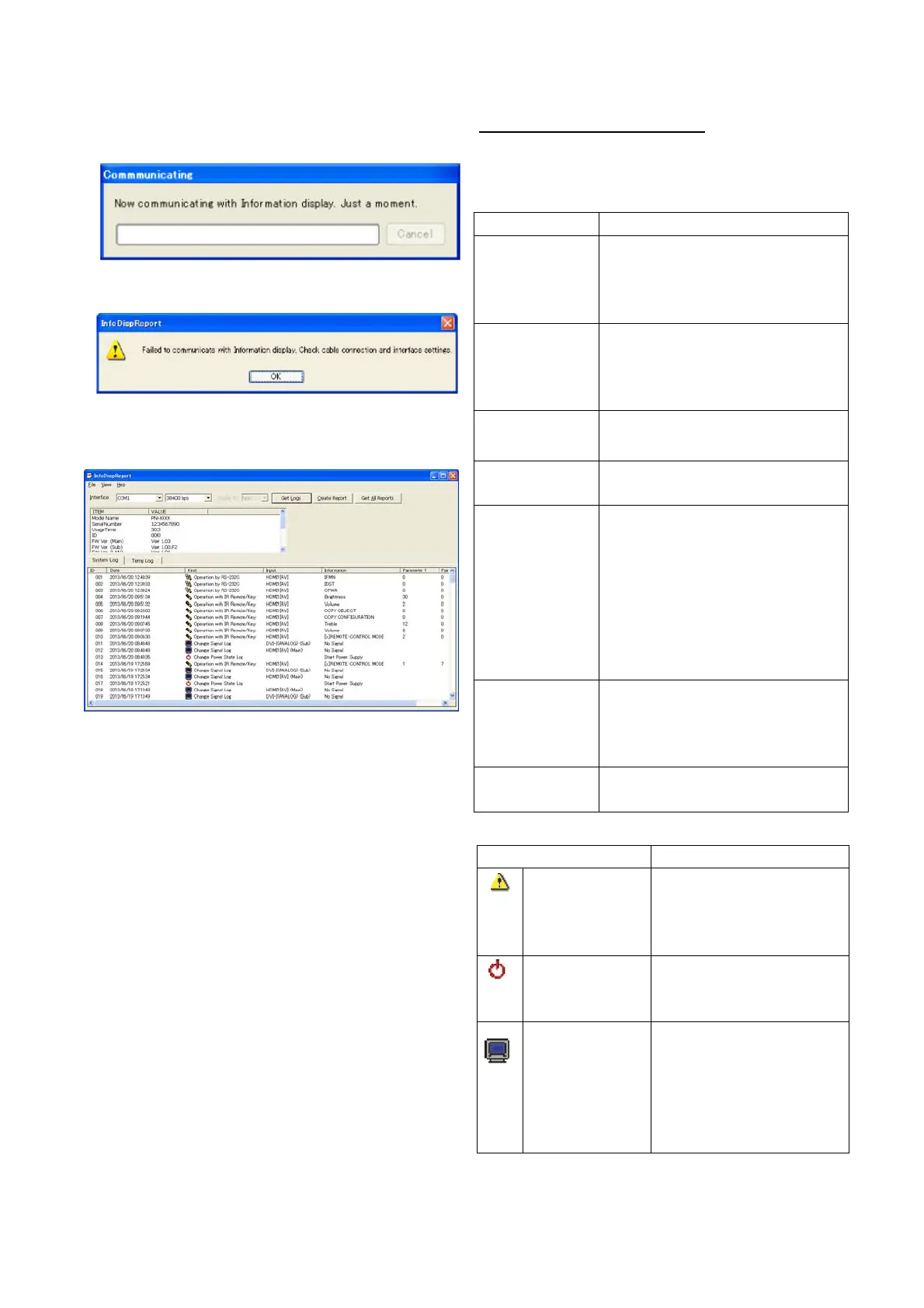PN-K321/K322B SERVICE MENU/VARIOUS SETTING TOOL OPERATING PROCEDURES 4 - 27
3 ) Then, following window appears.
The bar progresses, if it communicates well.
If following window appears, it failed to communicate.
Then, check the connection cable and setting.
4 ) If the progress bar reaches right edge, the appearance
changes as below.
Display information appears on ITEM column on upper side of the
window.
Log data are separated into System Log and Temp Log.
Sysytem Log mainly displays user operation and machine
condition.
Temp Log displays temperature information.
(MEMO)
This tool is not available for models which are not displayed
on the list of Model Name. Ver2.1.2.0 and subsequent
version of “InfoDisp Report” tool does not work properly with
the models older than PN-R series. In addition, the report
file format is not compatible.
The Ver2.1.2.0 and subsequent version of “InfoDisp Report” tool
does not support data storage in CSV format. In case the data
are read in Excel etc., store the data in HTML format.
14-4. SYSTEM LOGS AND TAB
Logs are displayed with list format downside. Each item’s
meanings are below.
LOG’S MEANING
LOG KIND
Header Meaning and remark
ID
The smaller the number, the newer the log
data.
Use [ID] to line up in the order of
operation.
Date It displays date and time when operation
occurred. The icon is displayed on left
edge to stand out, if “Kind” is “Abnormal
State”.
Time elapsed from
Power Supply
It displays the operation time. (The time
after turning on the power of the monitor.)
Kind It displays the kind of log. Detail
information is described in “Log Kind”.
Input If “Kind” is “Operation” or “Abnormal
State”, it displays the input source of main
screen. If “Kind” is “Change Signal”, it
displays the input source which signal is
changed and displays which screen (Main
or Sub)’s signal is changed in parenthesis.
If “Kind” is “Power Off Reason”, it displays
none.
Information It displays information depending on
“Kind”.
Detail information is described in “Log
Kind”.
Parameter 1/2 It displays parameter. Detail information is
not open.
Header Meaning and remark
Abnormal State
It displays the log about
abnormal state, for example
“Temperature error”. Abnormal
kind is displayed in “Information”.
Power Change
(Off) Reason
It displays the log of power off.
The reason of power change is
displayed in “Information”.
Change Signal It displays the log changing
signal. The timing of new
signal is displayed in
“Information” as “[Width] x
[Height] @ [Refresh rate]” or “No
Signal”.