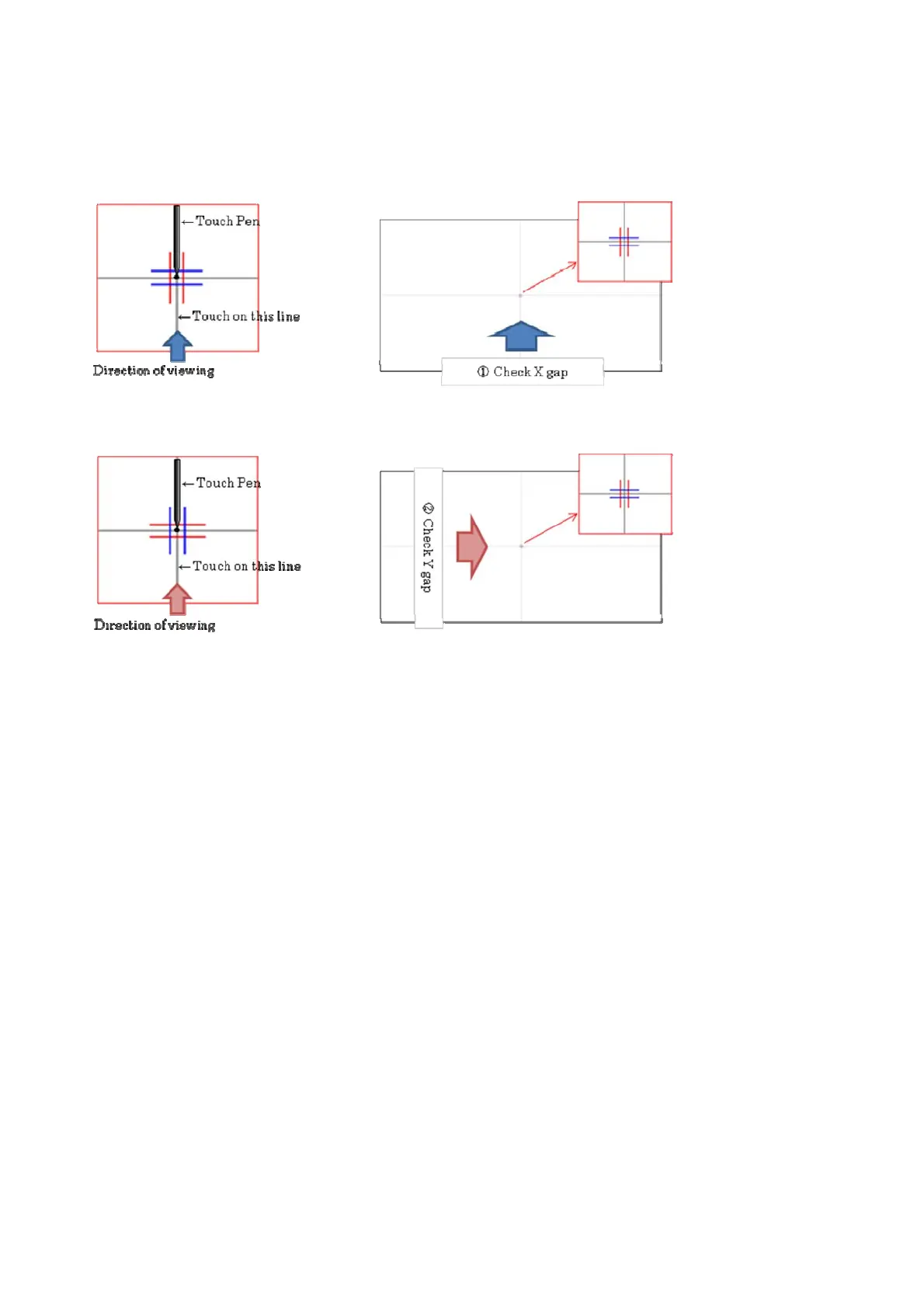PN-K321/K322B SERVICE MENU/VARIOUS SETTING TOOL OPERATING PROCEDURES 4 - 34
1.Check the gap of X-axis component.
Touch the center of gray cross with touch pen perpendicularly stood to the touch panel.
It is "OK", if the touched point is settled between red parallel lines.
2.Check the gap of Y-axis component.
See from the direction rotated 90 degrees and check whether touch position is settled between blue parallel lines.
※ To clear all drawn lines, press "C" key.