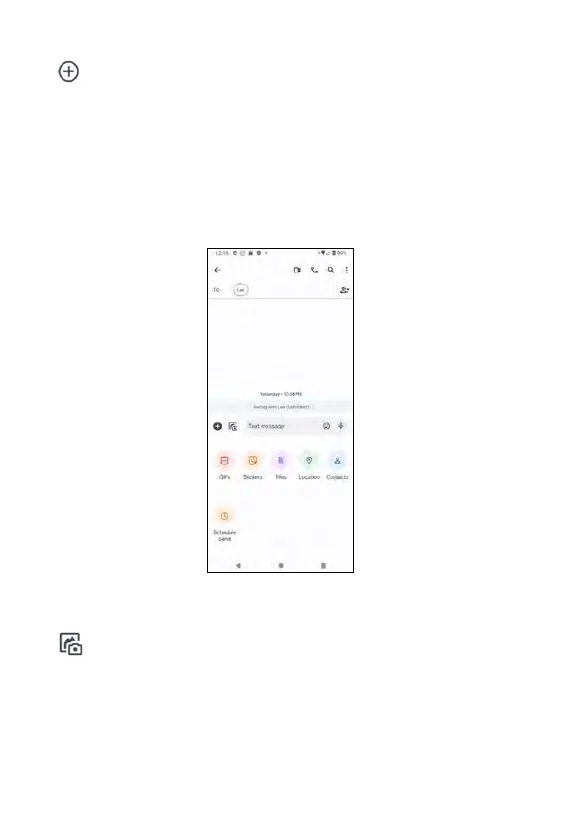Attaching files to message
Tap to attach files to your message. This feature allows you to attach
GIFs, Stickers, Files, Location, Contacts, and Schedule Send.
• GIFs: attach GIFs to your message
• Stickers: attach Stickers to your message
• Files: attach a file from the internal storage of your phone
• Location: you will be redirected to Google Map and select a location
tag to be attached
• Contacts: attach a contact to your message
• Schedule send: pick a date and time to send your message
Attaching multimedia files to message
Tap to attach multimedia files to your message.
This feature enables the phone camera to capture a photo or video for you
to attach to your message. You can also browse your file storages to select a
multimedia file to attach to your message.
116
