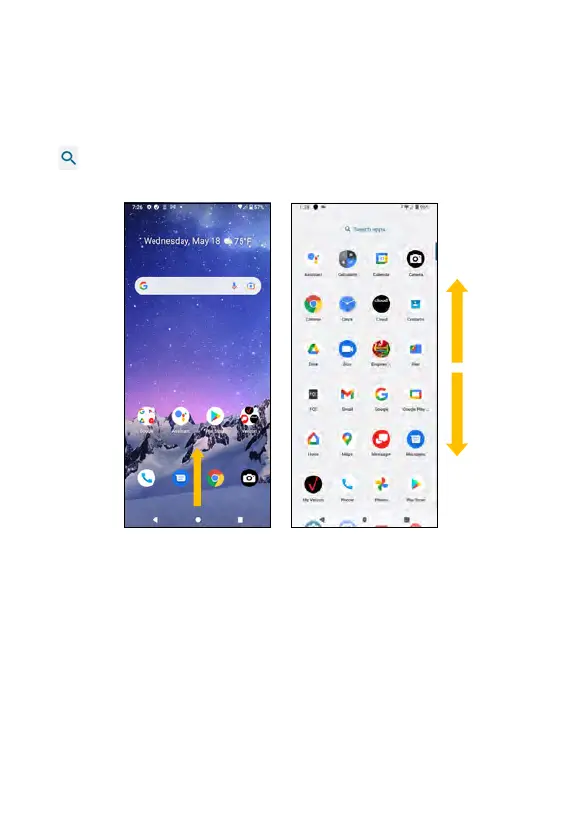Working with Apps
The following sub-sections will guide you how to work around with your apps.
Accessing Apps from the Home Screen
You can access all your apps, whether pre-installed by default, transferred
from your last phone or downloaded, from the Home Screen. Simply swipe up
from the Home Screen and you will be able to view and access all your apps.
You may swipe up and down to locate the app you want to access.
The
Search apps bar on the top allows you to search apps by entering
keywords.
36 37