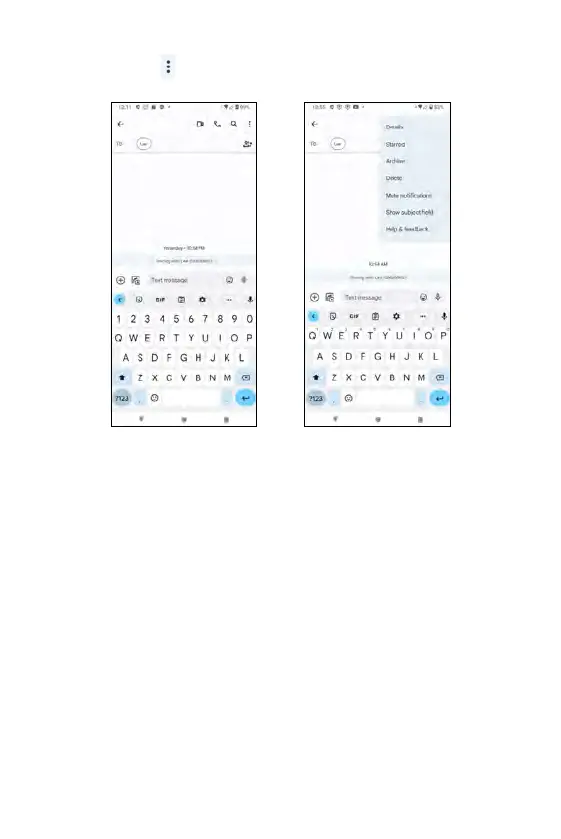Tap the setting icon to view the setting options for your messages.
Message Settings
• Details: tap to enter a sub-menu to set Notifications, App settings, and
Block & report spam.
• Starred: search starred message(s).
• Archive: search archived message(s).
• Delete: delete the current message you are composing.
• Mute notification: tap to enter the notification setting to mute
notification from this conversation
• Show subject field: tap to display the subject-entry field in the message
composing box.
• Help & feedback: redirected to Help page and read popular help
resources.
122