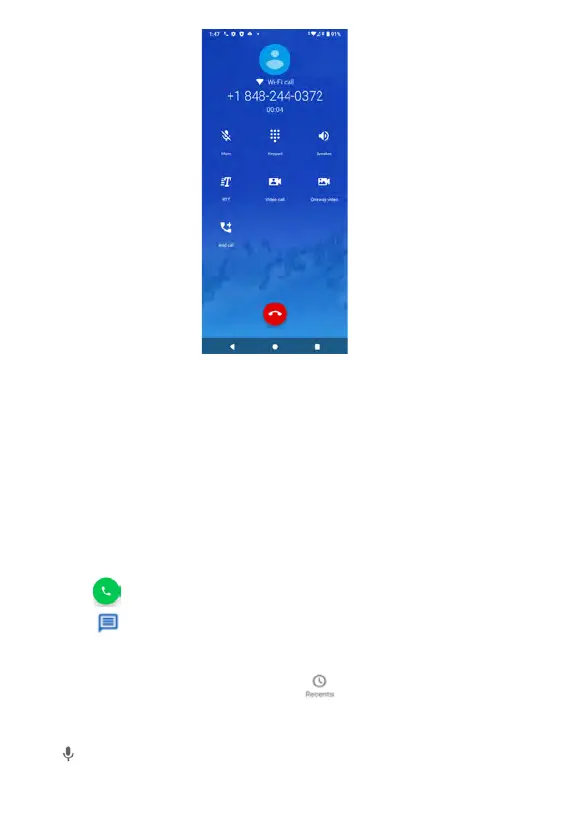Voice search
When receiving an incoming call, a incoming call window with caller ID
appears on the top of the screen.
To answer the call
• Tap ANSWER on the call window to answer the call.
To decline the call
• Tap DECLINE on the call window to reject the call.
Tap on the incoming call window to open it as full screen.
On the full screen,
• Tap or swipe up on the screen to answer the call.
• Tap to decline the call by sending a quick response message. The
list of preset quick response messages will appear and tap on one of
the messages to send to the caller.
All incoming calls are recorded in Recents
.
Tap to initiate voice dialing to search your contacts. Remember to
pronounce the name of your contact as clearly as possible.
Answering and declining incoming call
90