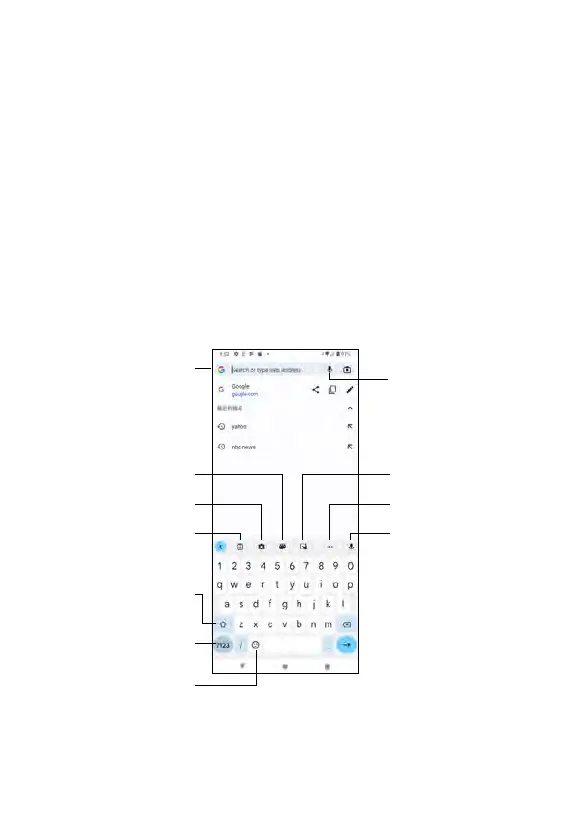Text Input on Gboard
Your phone comes with the touch-screen keyboard (Gboard) to enter texts.
The touch-screen keyboard appears automatically when you are on a text
entry field of the apps that requires text input, such as search bar, text
messages, instant messaging and social network apps. You may enable Auto-
rotate to change the orientation of the touch-screen keyboard, for instance,
from portrait to landscape orientation.
Note: Below is a sample image for entering texts. The layout of text input may
vary depending on the app you are using.
Touch-screen keyboard (Gboard)
Voice Typing
Menu
Emoji
One-Handed Mode
Switch between ABC
and number/symbol
Text Entry Field
Switch between capital
letters and small letters
Settings
Clipboard
Theme
Voice Search
56