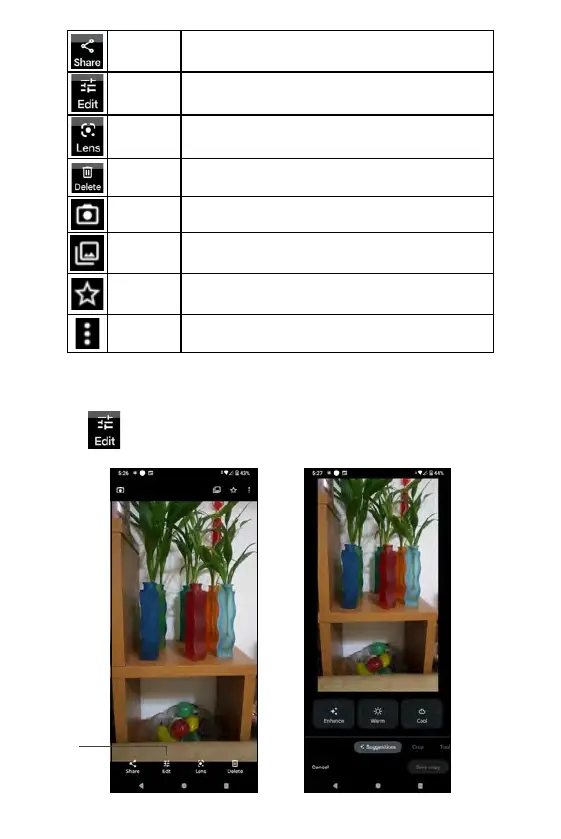Share
Share your photos through emails, Bluetooth,
Messages or instant messaging apps
Edit Edit your photos or videos with useful tools
Lens Enter Google Lens
Delete Delete this photo
Camera Switch back to camera
Photos Enter Google Photos
Favorites Tap to add this photo to Favorites
Settings Tap to access further settings and view details
Editing a photo
Tap Edit to use some useful tools to edit your photo.
Edit
144