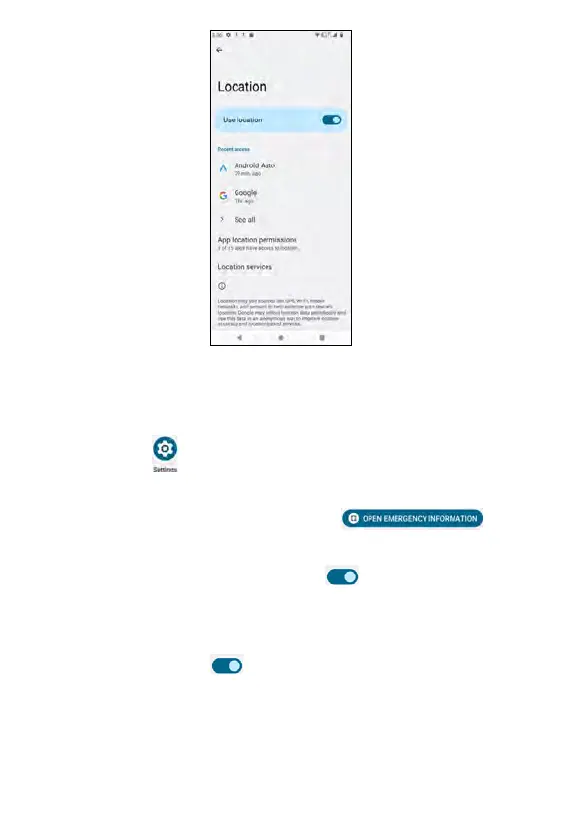From the Settings screen, tap Safety & emergency to set emergency
information and SOS, as well as medical information.
• OPEN EMERGENCY INFORMATION: tap to
open and fill out your medical information and emergency contacts.
• Emergency information: same as OPEN EMERGENCY INFORMATION.
• Emergency SOS: use the toggle switch to enable or disable Use
Emergency SOS. You may also set countdown alarm and emergency
calls numbers.
• Emergency Location Service: if enabled, your phone's location is sent
to emergency response partners when you call an emergency number.
Use the toggle switch
to enable or disable Send ELS Location.
• Wireless emergency alerts: see Wireless emergency alerts in
Notifications.
Safety & emergency
242 243