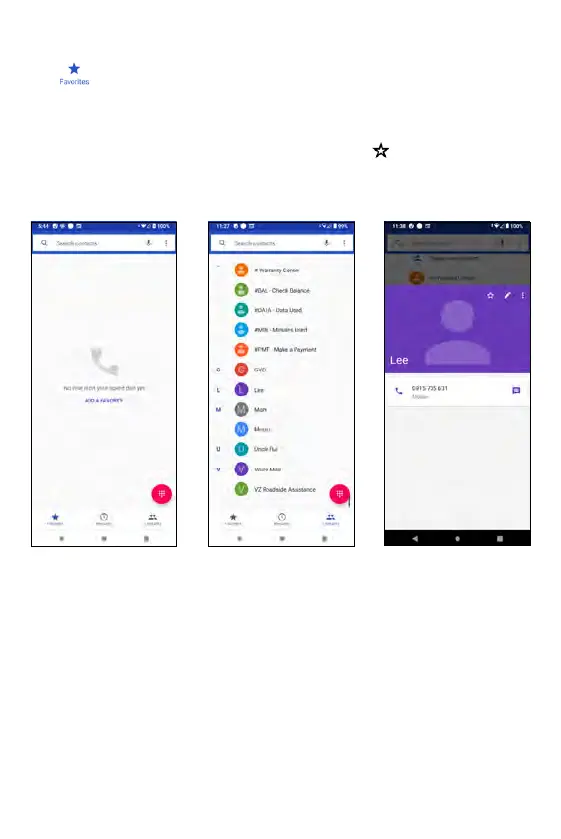Favorites
Tap to display your favorite contacts.
If you have not placed any of your contact as Favorites, you may tap ADD
A FAVORITE. Then you may select a saved contact from your Contact list.
Once you selected a contact, tap on the star icon
to complete and this
selected contact will appear on FAVORITE.
98 99