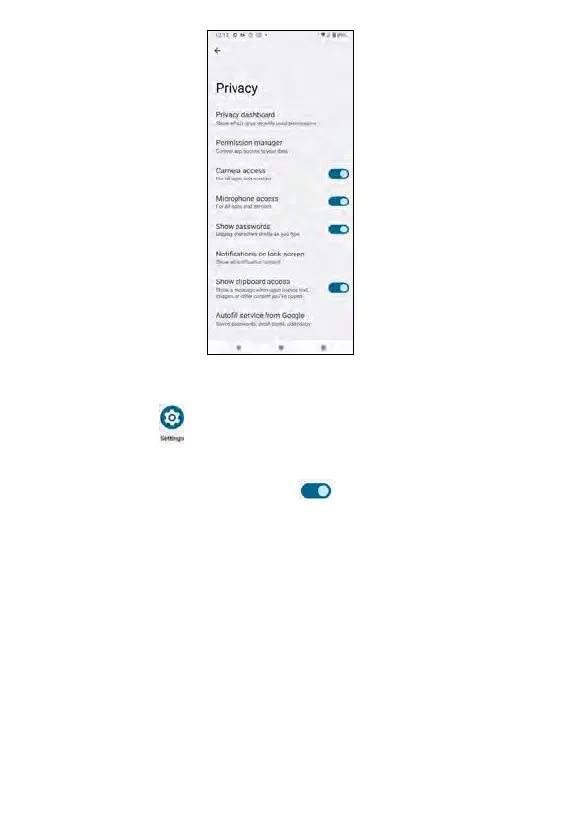Location
From the Settings screen, tap Location to set Location services. You
can see the apps that access this service.
• Use location: use the toggle switch to enable or disable Google
location service.
• App location permissions: tap to view the apps with permission to
access this device's location.
• Location services: tap to enable or disable Emergency Location
Service, Google Location Accuracy, Google Location History, Google
Location Sharing, Wi-Fi scanning or Bluetooth scanning.
242