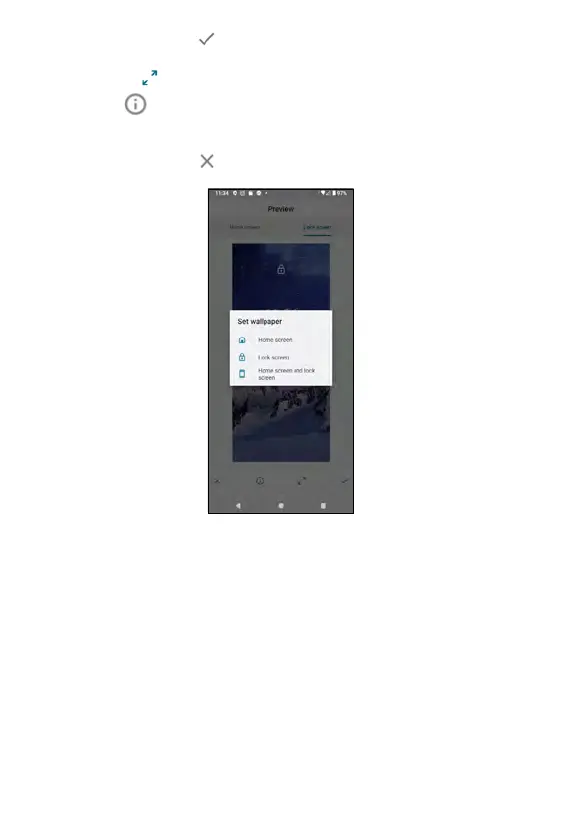Note: if you are using the Wallpapers feature for the first time, you may be
asked to allow access to the storage of your phone, like internal memory or
SD card (the microSD card you inserted during the initial setup)
• Set Wallpaper: tap to set the image as wallpaper for Home screen
and/or Lock screen (refer to the image below).
• Zoom: tap to allow you to zoom in/out the image.
• Info: tap to view info of the photo. You will first see the name of
the provider of the photo, and you may tap Explore to view further
information of the photo provider.
• Exit Wallpaper: tap to exit wallpaper.
54 55