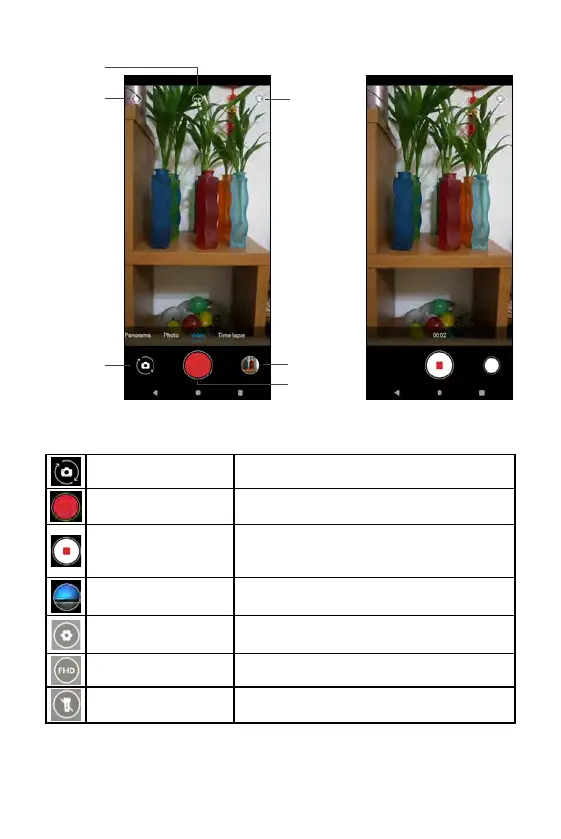Record
Switch
Camera
FHD
Settings
Flashlight
Gallery
Switch camera Switch between front/rear camera
Record Record a video
Recording in
progress
Stop recording
This icon shows recording is in progress.
Tap it to stop recording.
Gallery View the last captured photo/video
Settings Enter setting menu
FHD Enable or disable full HD recording
Flashlight Turn flashlight on/o
138 139