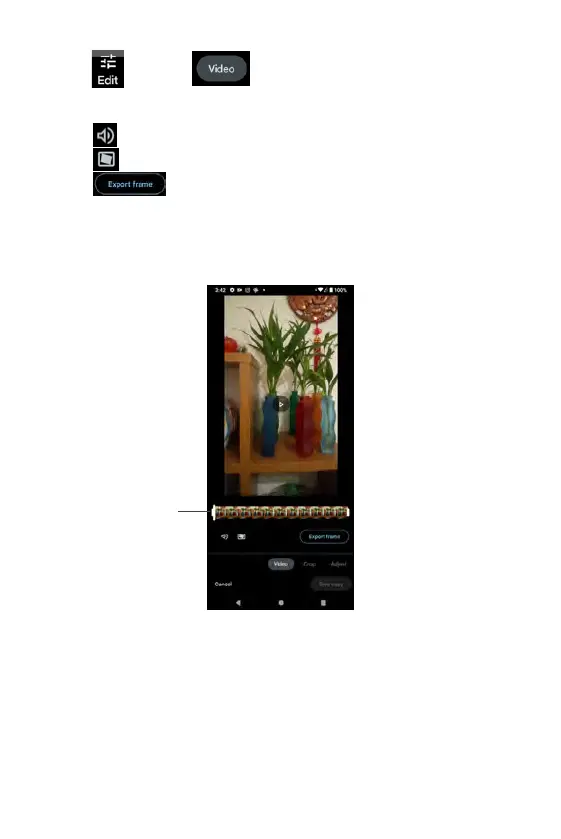Tap Edit --> Video to start editing your recorded video. You
may use the Editing handle to adjust the sequence and frames of your video
clip. During the editing, you may
• Tap to mute/unmute the video.
• Tap to stabilize.
• Tap to export frame.
When you are done, tap Save copy to save edited photo.
To exit, tap Cancel.
Video
Editing Handle
150 151