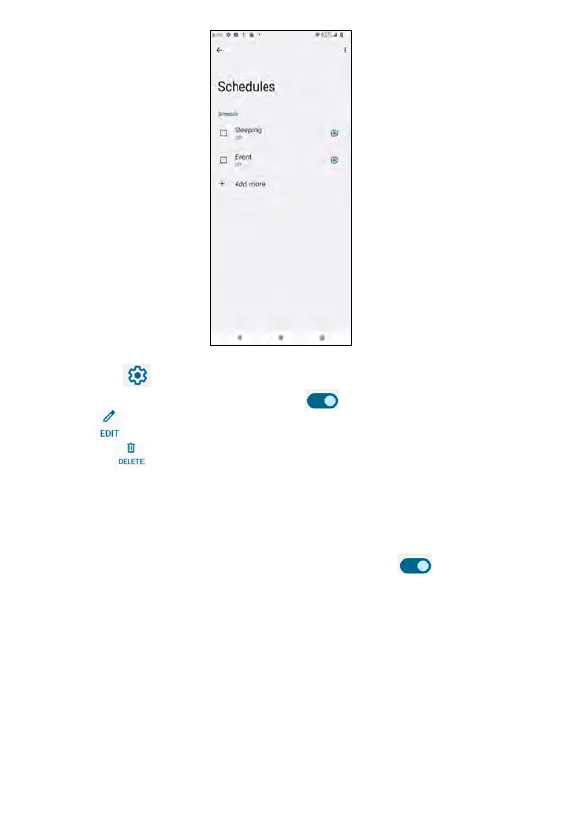When tapping for Sleeping
• Use schedule: use the toggle switch to enable or disable it
• Edit : edit a schedule name
• Delete : delete "Sleeping" rule
• Days: tap to display days of a week and check boxes of the days you
prefer
• Start time: tap to display a clock and set the start time
• End time: tap to display a clock and set the end time
• Alarm can override end time: when this is enabled, the scheduled will
turn o once an alarm rings. Use the toggle switch
to enable or
disable it
• Do Not Disturb behavior: tap to use default setting or create custom
setting for this schedule with options of Calls, Messages, Alarms, Media
sounds, Touch sounds, Reminders, Calendar options, and Display
options for hidden notifications.
200 201