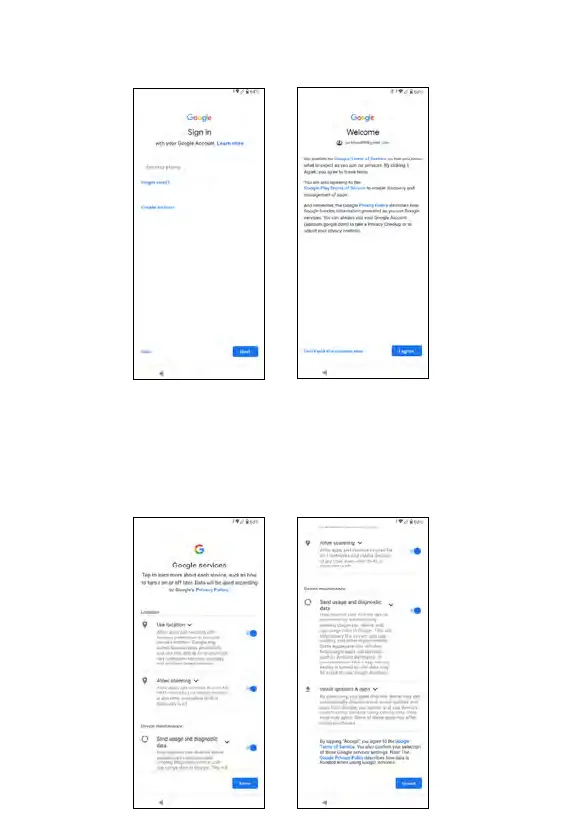6. From the Google services screen, tap More and then Accept if you agree
to the default selection of these Google services settings. You may turn on/
o the services later with the toggle switch.
5. To Sign in with your Google™ account, enter your account information
and tap Next, or tap Skip to skip to the next step. If you sign in your Google™
account, tap I agree to the Google Terms and Services shown on the screen.
Note: It is suggested to sign in or create your Google™ account here because
the Google services on your phone, such as Google Play™ Store or Gmail™,
require a Google™ account to access. You may sign in with your Gmail™
account if you already have one.
20 21