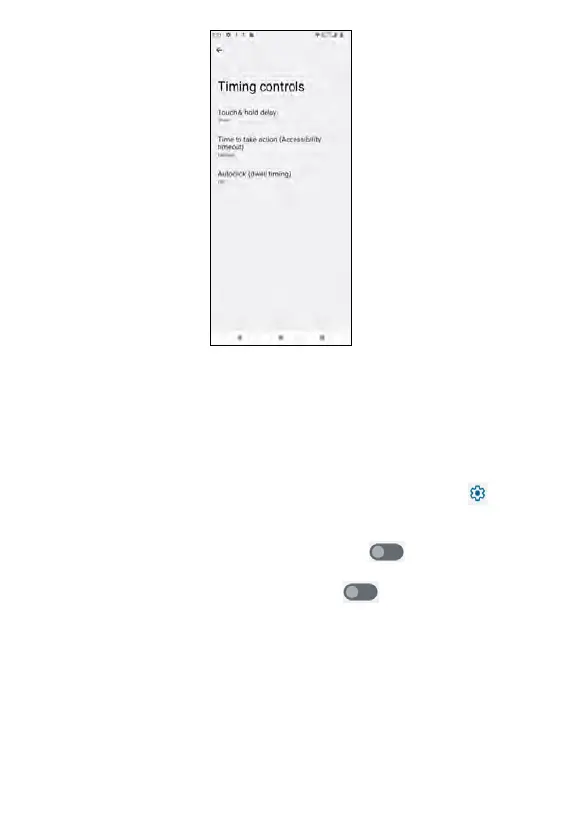From the Accessibility screen, tap System controls to set your system
navigation preferences.
• System navigation: tap to set Gesture navigation (go Back, Home, and
switch apps with swiping gestures) or 3-button navigation (use the 3
buttons at the bottom: Back, Home, and Recent). You may tap
to
further set gesture options including sensitivity and how to invoke digital
assistant app.
• Power button ends call: use the toggle switch to enable or
disable this option.
• Auto-rotate screen: use the toggle switch to enable or disable
Auto-rotate screen.
System controls
232