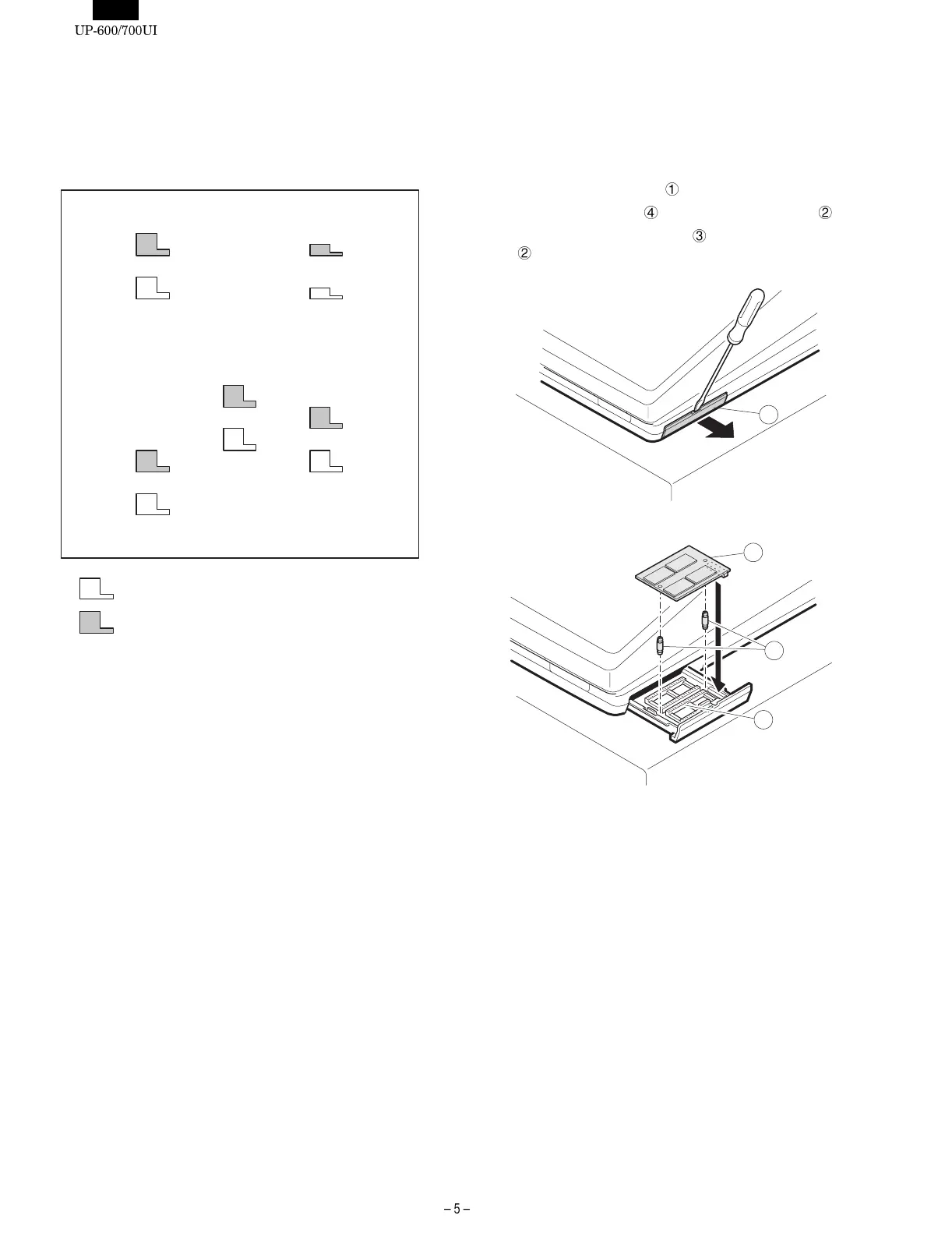2. REPLACING THE STANDARD DRAWER
UNIT
Install the standard drawer unit in the reverse order of removal.
The drawer top has the following holes with which the drawer position
can be changed.
CHAPTER 6.
EXPANSION RAM BOARD :
UP-S02MB/04MB
CAUTION: Before installation, be sure to turn off the power.
1) Open the ROM/RAM case
.
2) Install the two spacers
on the ROM/RAM PWB unit .
3) Connect the UP-S02MB/04MB
to the ROM/RAM PWB unit
(CN:303)
NOTE: The UP-S02MB/S04MB has an electronic double layer ca-
pacitor (C21). When removing either memory board after
the machine was plugged in, use caution not to bring it
close to any conductor.
: Standard position
: Rear position
1
2
3
4