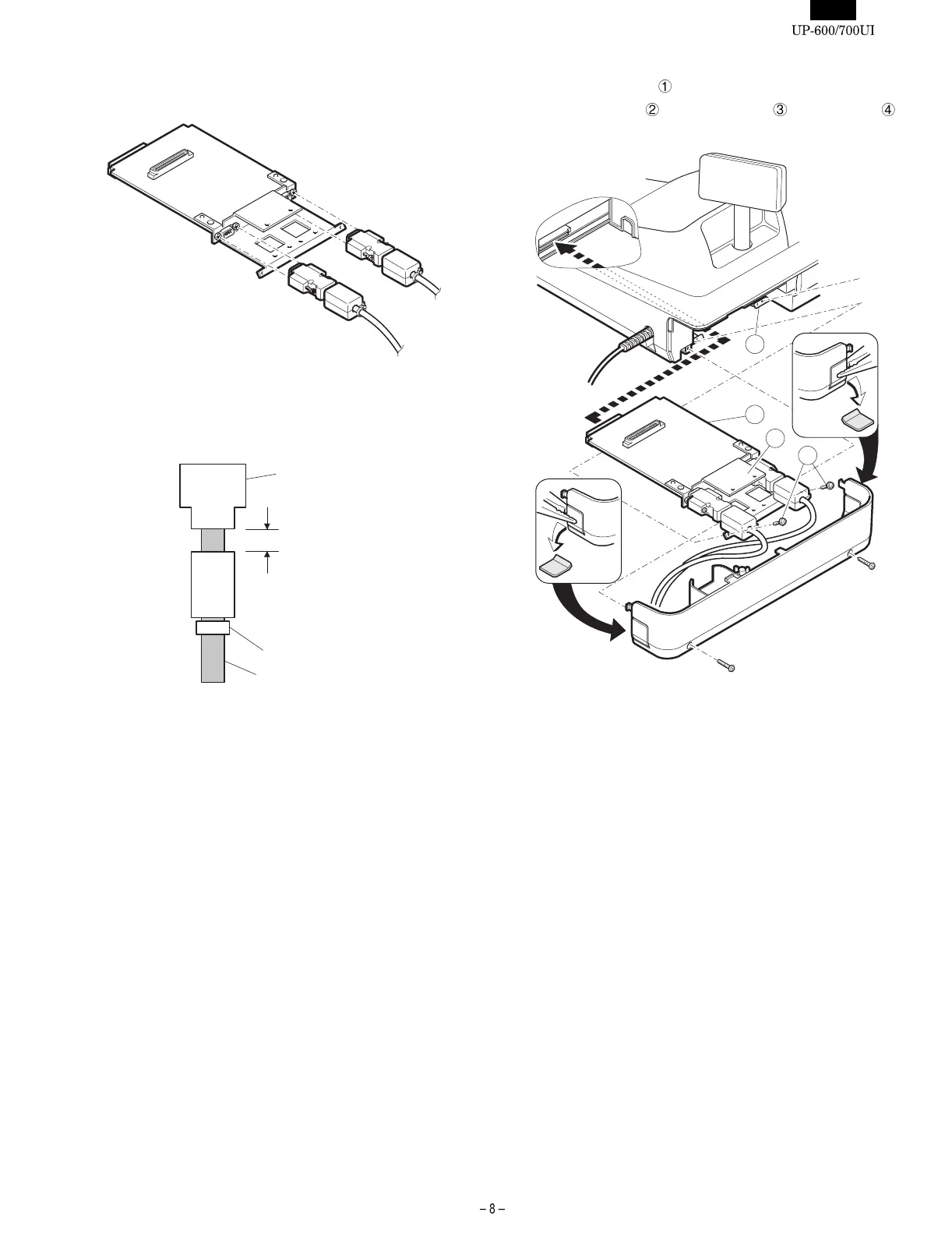1) Connect the external cables to the I/F board.
<ER-A5RS>
• Install the core (RC0RF6700BHZZ) to the cable with a band.
NOTE: Install the ferrite core in a position less than 10mm from the
D-sub connector.
2) Remove the rear cover.
3) Insert the I/F PWB
to the connector of the MAIN PWB
4) Fix the I/F angle
to the main chassis with two screws .
Cable
Core
Wire band
D-sub connector
Within 10mm
1
2
4
3