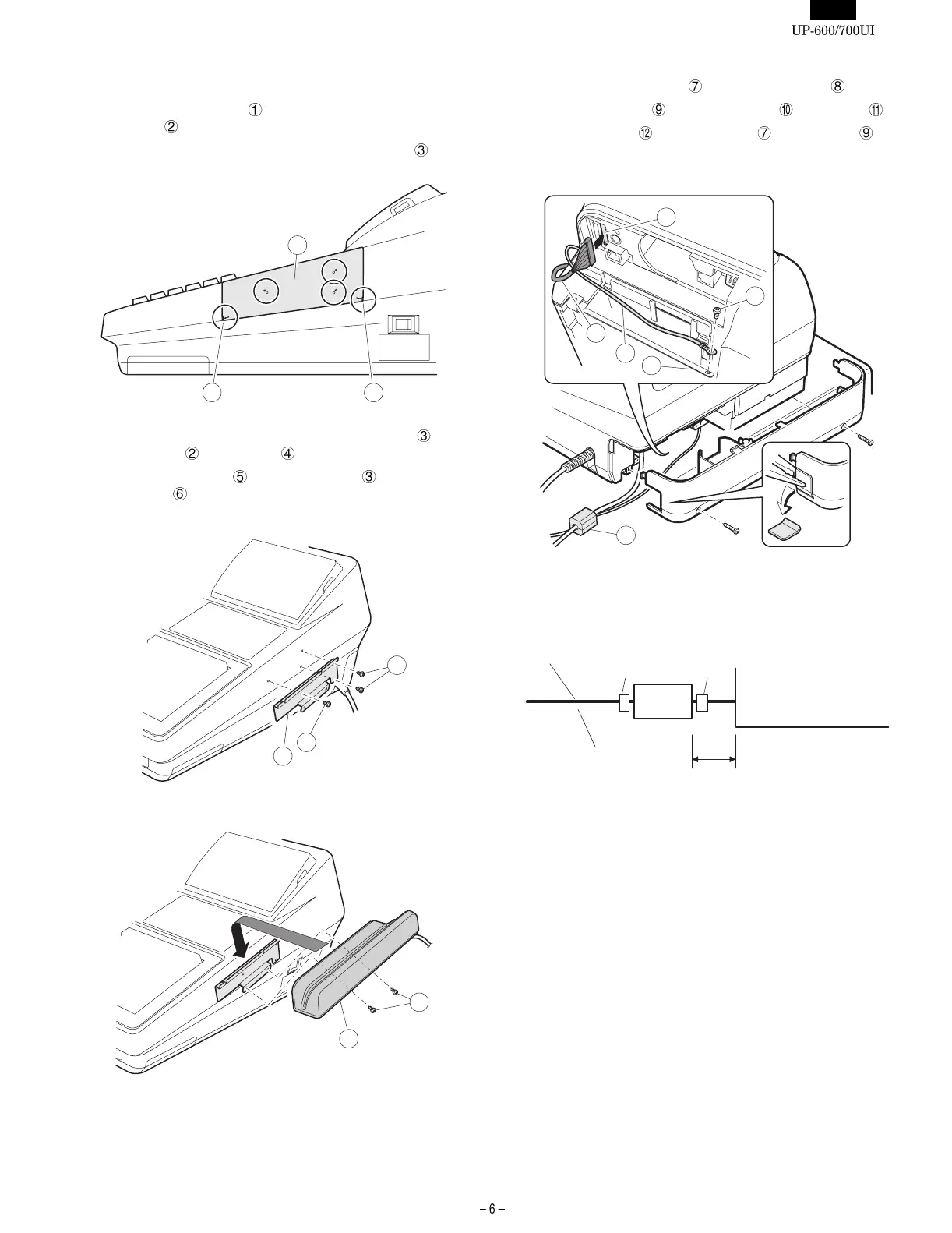CHAPTER 7. MCR UNIT : UP-E13MR
1) Align the MCR sheet with the positioning line of the top
cabinet
.
2) Mark 3 points of the asterisk mark on the MCR sheet
.
3) Aligning with the markings, secure the MCR angle 1
to the
top cabinet
with 3 screws .
4) Install the MCR unit
to the MCR angle 1 and secure with
2 screws
.
5) Remove the rear cover.
6) Connect the MCR cable
to the MCR connector .
7) Fix the earth wire
to the main chassis with a screw .
8) Install the core
to the MCR cable and earth wire with
two wire bands.
NOTE: Install the ferrite core in a position less than 50mm from the
cabinet.
2 2
1
3
4
4
6
5
7
8
9
10
11
12
Earth wire
Cabinet
MCR cable
Wire bandWire band
Core
Within 50mm