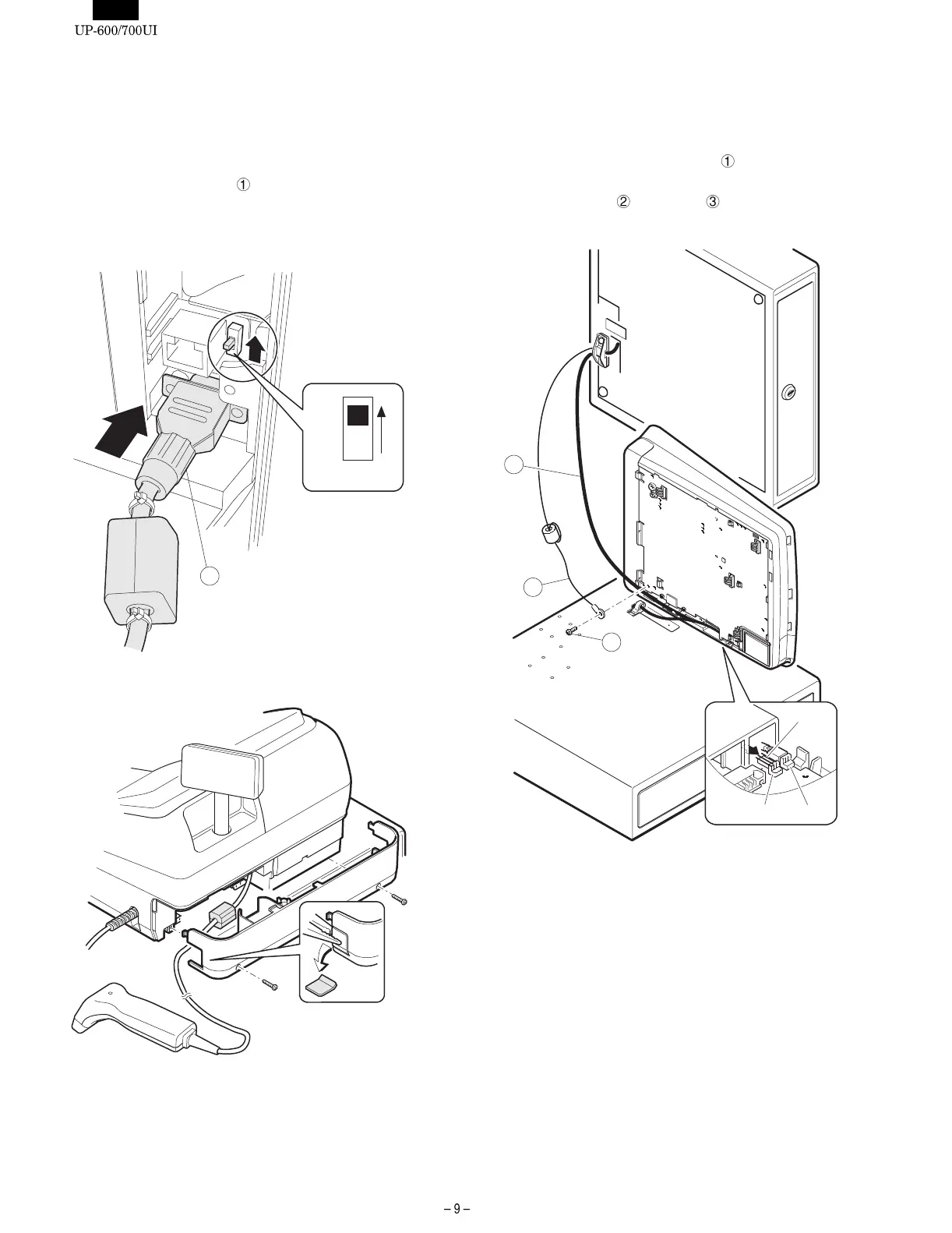CHAPTER 10.
HAND SCANNER : ER-A6HS1
CAUTION: Before installation, be sure to turn off the power.
1) Remove the rear cover.
2) Connect the scanner cable
to the RS232 CH1 connector.
3) Change the slide switch to the +5V side of the RS232 Relay
PWB unit.
CHAPTER 11.
REMOTE DRAWER : ER-03DW/04DW
1) Remove the bottom cabinet from the standard drawer unit.
2) Connect to the remote drawer cable
to the drawer connec-
tor of the MAIN PWB (CN:4 or CN5).
3) Fix the earth wire
with a screw .
+5V CI
S401
1
2
1
3
DRCN2
CN4 CN5