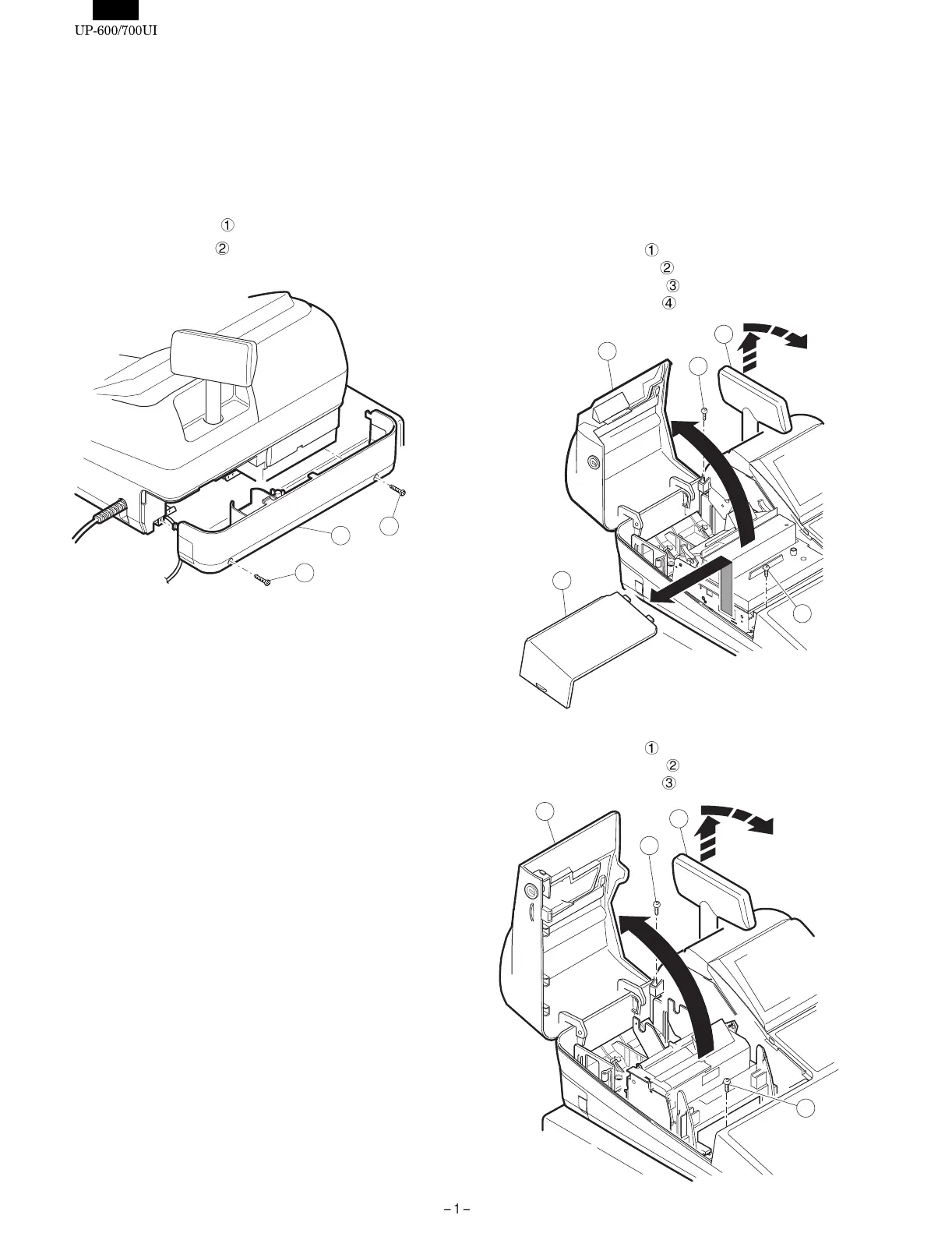CHAPTER 1.
REMOVING THE REAR COVER
CAUTION: Before installation, be sure to turn off the power.
1. REMOVING THE REAR COVER
1) Remove the two screws .
2) Remove the rear cover
.
2. REPLACING THE REAR COVER
Install the rear cover in the reverse order of disassembly.
CHAPTER 2.
REMOVING THE TOP CABINET
CAUTION: Before installation, be sure to turn off the power.
1. REMOVING THE TOP CABINET
<UP-600>
1) Open the printer cover .
2) Remove the ribbon cover
.
3) Lift the pop-up display unit
.
4) Remove the three screws
.
<UP-700>
1) Open the printer cover .
2) Lift the pop-up display unit
.
3) Remove the three screws
.
1
2
1
1
4
2
3
4
1
2
3
3
