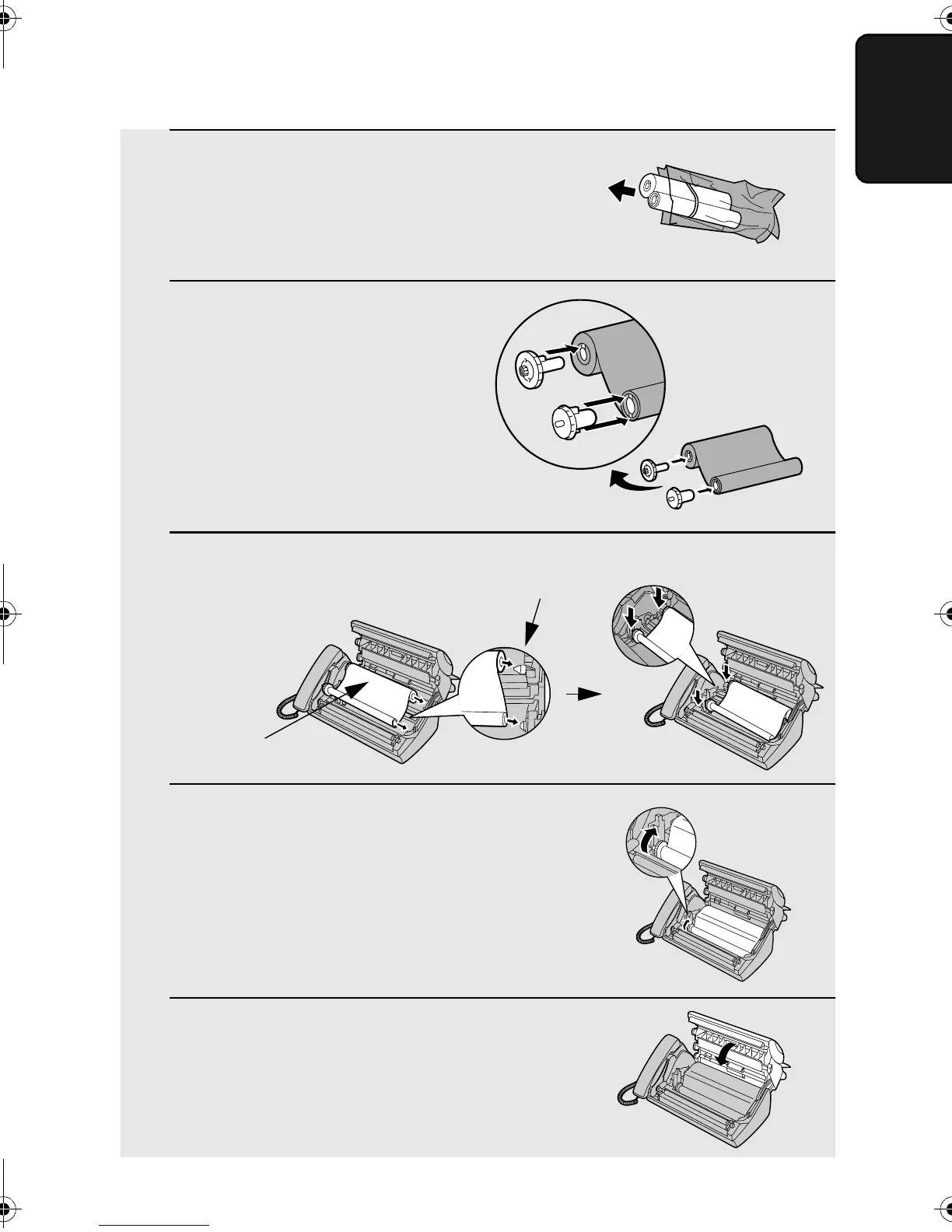Loading the Imaging Film
13
1. Installation
4 Remove the new roll of imaging film
from its packaging.
• Cut the band that holds the rolls
together.
5 Insert the green gears.
6 Insert the film into the print
compartment.
7 Rotate the front gear as shown until
the film is taut.
8 Close the operation panel (press down
on both sides to make sure it clicks
into place).
Fit ends of rolls
onto hubs
Make sure the
gears fit into the
slots in the ends
of the rolls.
1 slot
2 slots
Thick roll
to rear
all.bookPage13Monday,August19,20024:05PM