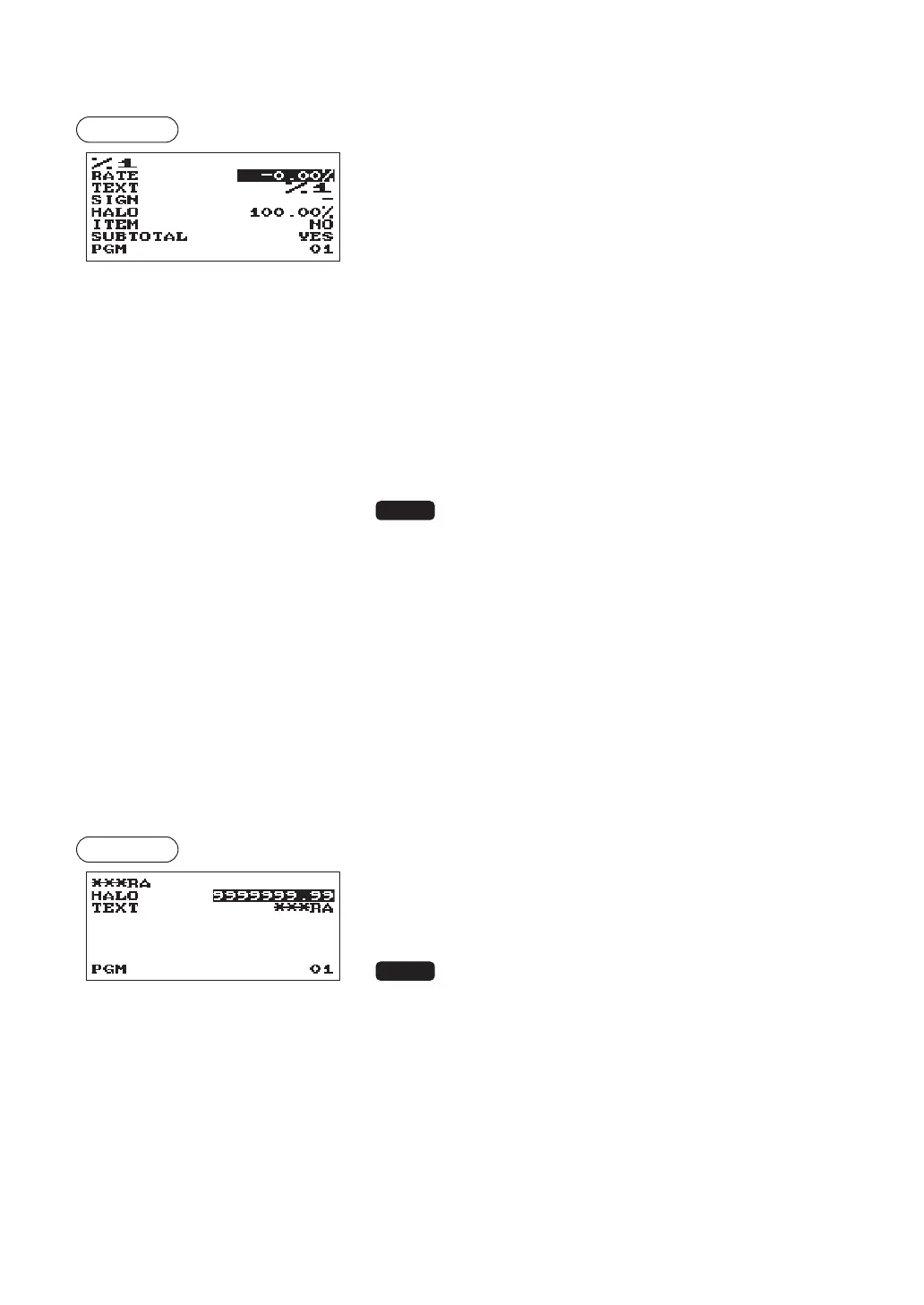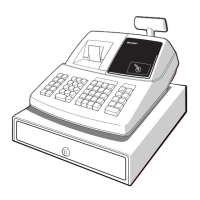73
■
Percent(
0
,%2)
Procedure
Program each item as follows:
•RATE(Usethenumericentry)
Percent rate (0.00 to 100.00)
•TEXT(Usethecharacterentry)
Description for the percent key. Up to 12 characters can be
entered.
•SIGN(Usetheselectiveentry)
Programming of the + or - sign assigns the premium or
discount function to each percent key.
+: Plus (premium)
-: Minus (discount)
•HALO(HighAmountLockout)(Usethenumericentry)
This function is intended for prevention of accidentally entered
unreasonably amounts.
HALO (High Amount Lockout) for the percent key (0.00 to
100.00)
NOTE
In the initial programming, the HALO function is programmed as
"INVALID".
•ITEM(Usetheselectiveentry)
YES: Enables the item %.
NO: Disables the item %.
•SUBTOTAL(Usedtheselectiveentry)
YES: Enables the subtotal %.
NO: Disables the subtotal %.
■
RA
You can program an upper limit amount and description for received-on-account key.
Procedure
Program each item as follows:
•HALO(HighAmountLockout)(Usethenumericentry)
This function is intended for prevention of accidentally entered
unreasonably amounts.
Limit amount: 0.00 to 9999999.99
NOTE
In the initial programming, the HALO function is programmed as
"INVALID".
•TEXT(Usethecharacterentry)
Description for the received-on-account key. Up to 12
characters can be entered.