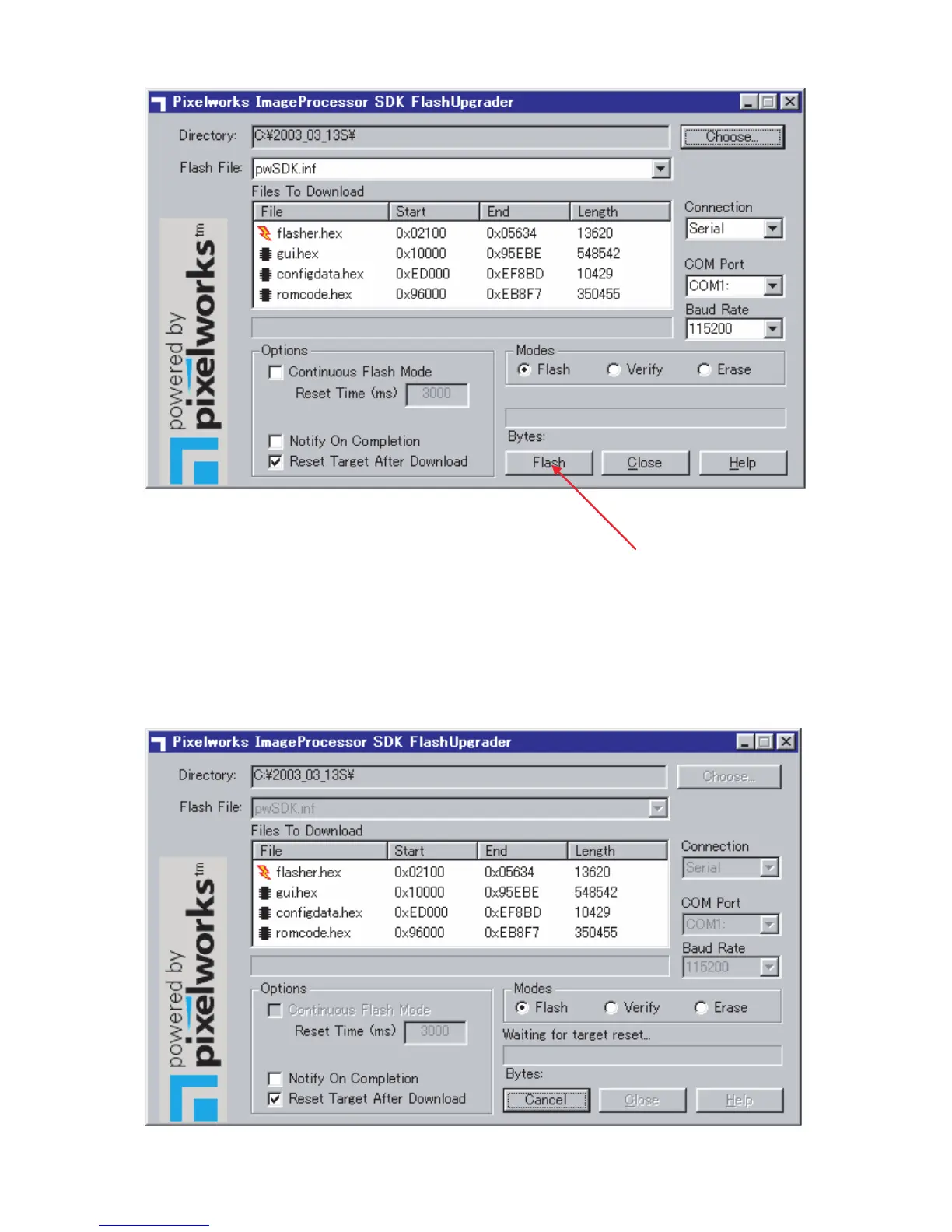XG-C330X/C430X
4 – 4
7. Double-click on the "pwSDK.inf".
Note:
Options: Continuous Flash Mode; Do not put check point.
Notify On Completion; Do not put check point.
Reset Target After download; Put the check point.
Modes: Put the check point in “Flash”.
8. Click on the “Flash” button.
Then, below image will be appeared.
Now, preparation is completed.