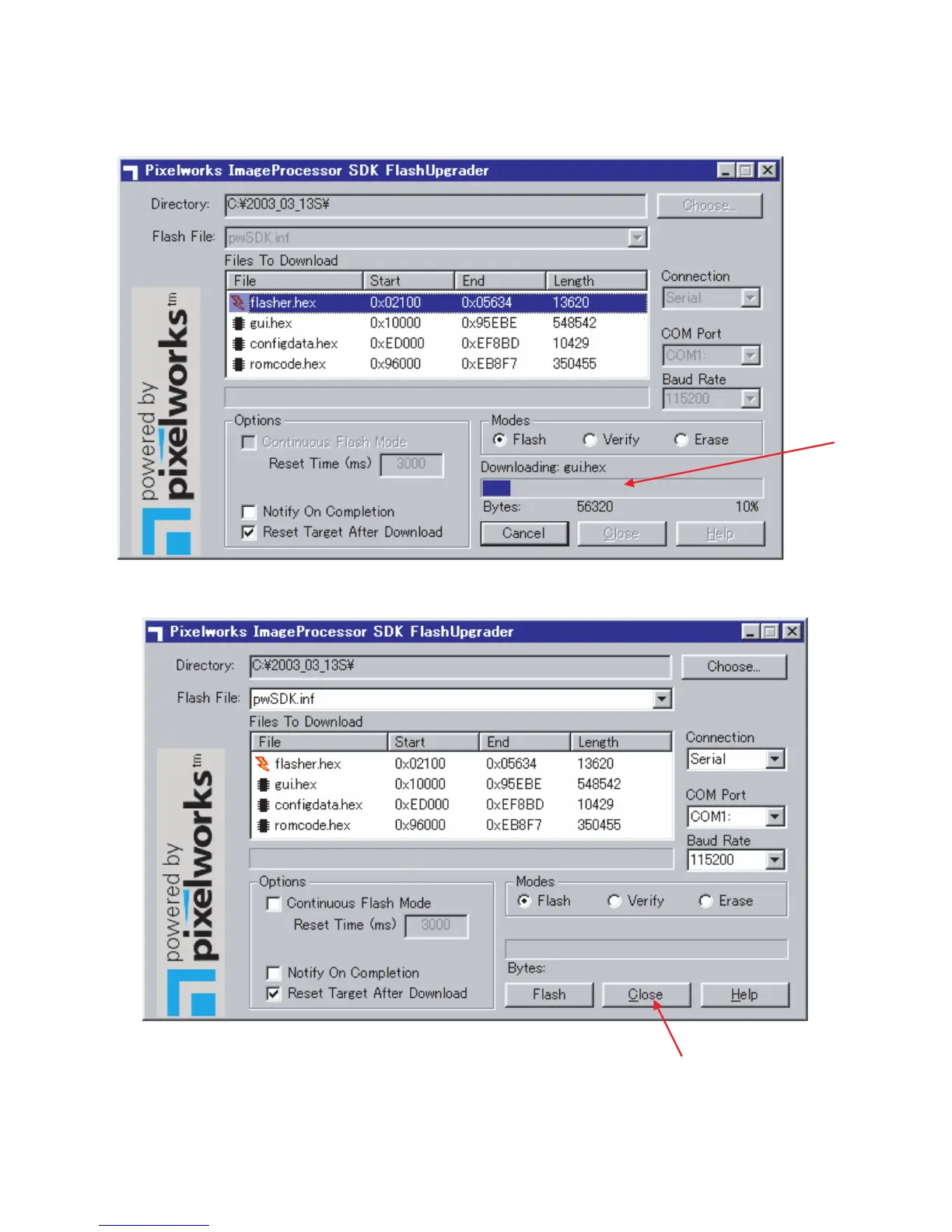XG-C330X/C430X
4 – 5
9. Next, connect the AC cord of the projector and software rewriting will start automatically.
If the gauge is not started, please check the “LEAF SW JIG” or “Write SW”.
Rewriting times are about 3 or 4 minutes.
Do not disconnect the AC cord by at this time.
Below window is under writing.
And below window will appear after software rewriting is completed.
Please click on “Close “ and software rewriting is finished.
10.Remove the LEAF SW JIG : PSPAZB245WJKZ and attach the filter cover.
Or select S2701 of main PWB to “NORMAL” side and attach the top cabinet.
Projector will be Normal mode(Non-writing mode)